REPSPARK AR HUB
Efficient A/R, Embedded in RepSpark
Improve your cash flow, collect faster payments, manage your invoices, and easily follow-up with customers directly within RepSpark.

%20(1).png?width=1200&height=1200&name=RepSpark%20%2B%20Featured%20Customer%20(LinkedIn%20Post)%20(1).png)



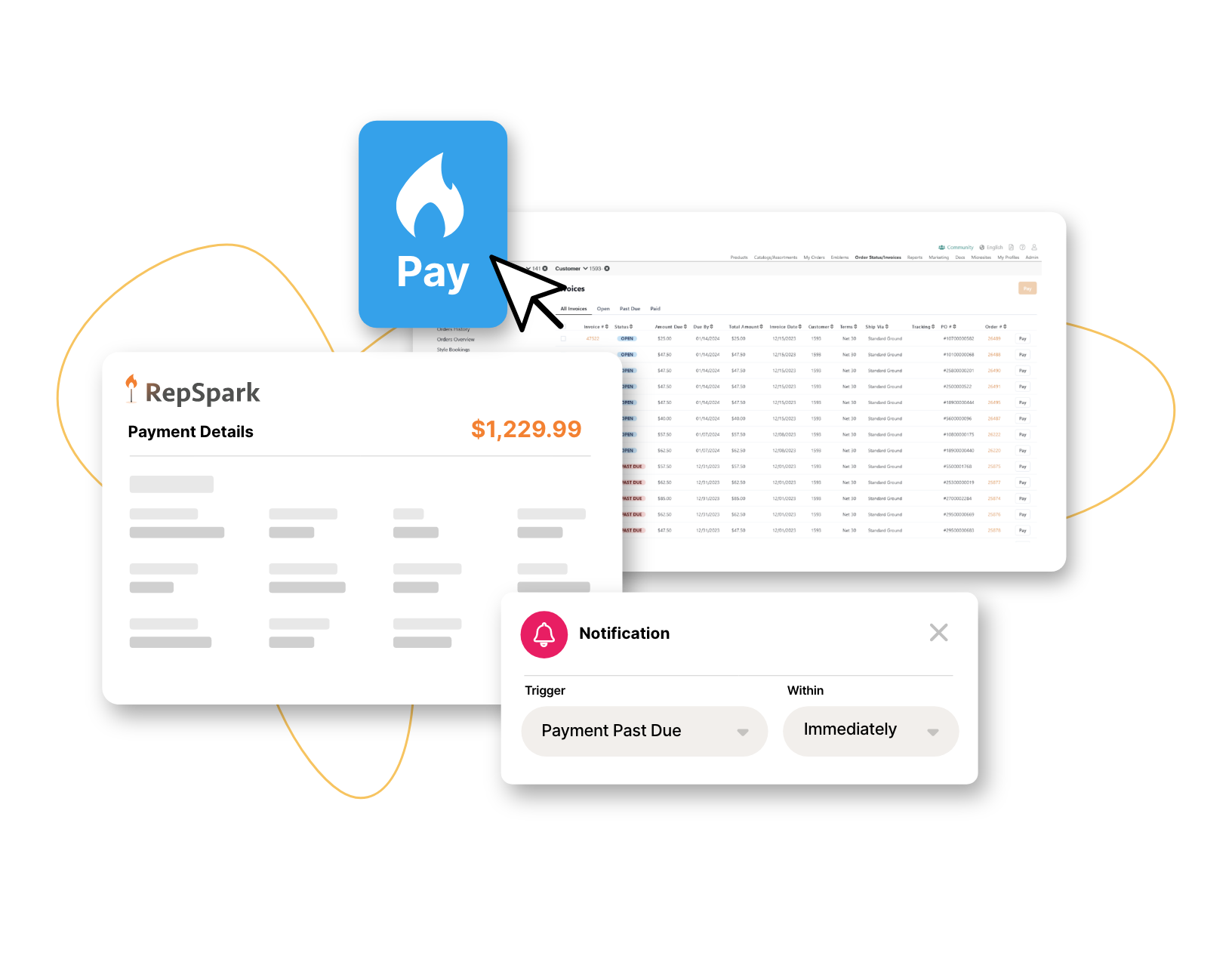



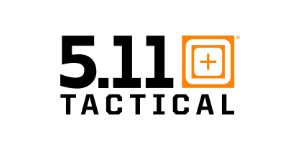




Handle your most common accounts receivable needs.
RepSpark AR Hub is a built-in tool that handles your most common accounts receivable needs and reduces your account receivable team's operational costs. Use our embedded A/R hub to collect your payments faster and reduce the touchpoints involved for your customers to pay their invoice. Integrate with your ERP for an even more powerful tool that pulls your invoice data so your customers always have a live status of their invoices directly within RepSpark.
3 Business Challenges RepSpark AR Solves for Your Business
Payments
Make it easy for your customers to pay their open invoices with a credit card and easily manage your open and past due invoices through a single dashboard.
Communication
Communicate with your customers through multiple channels to reach them where they're at. Automate notifications so customers always know the status of their invoices.
Visibility
Enjoy a frictionless AR experience thanks to integrations that pull data from your ERP so you, and your customers, always have a live status of invoices within RepSpark.Payments Made Easy
Avoid wasted hours chasing down invoices. Your retailers can view, manage, and pay your invoices directly on RepSpark with a credit card or ACH.
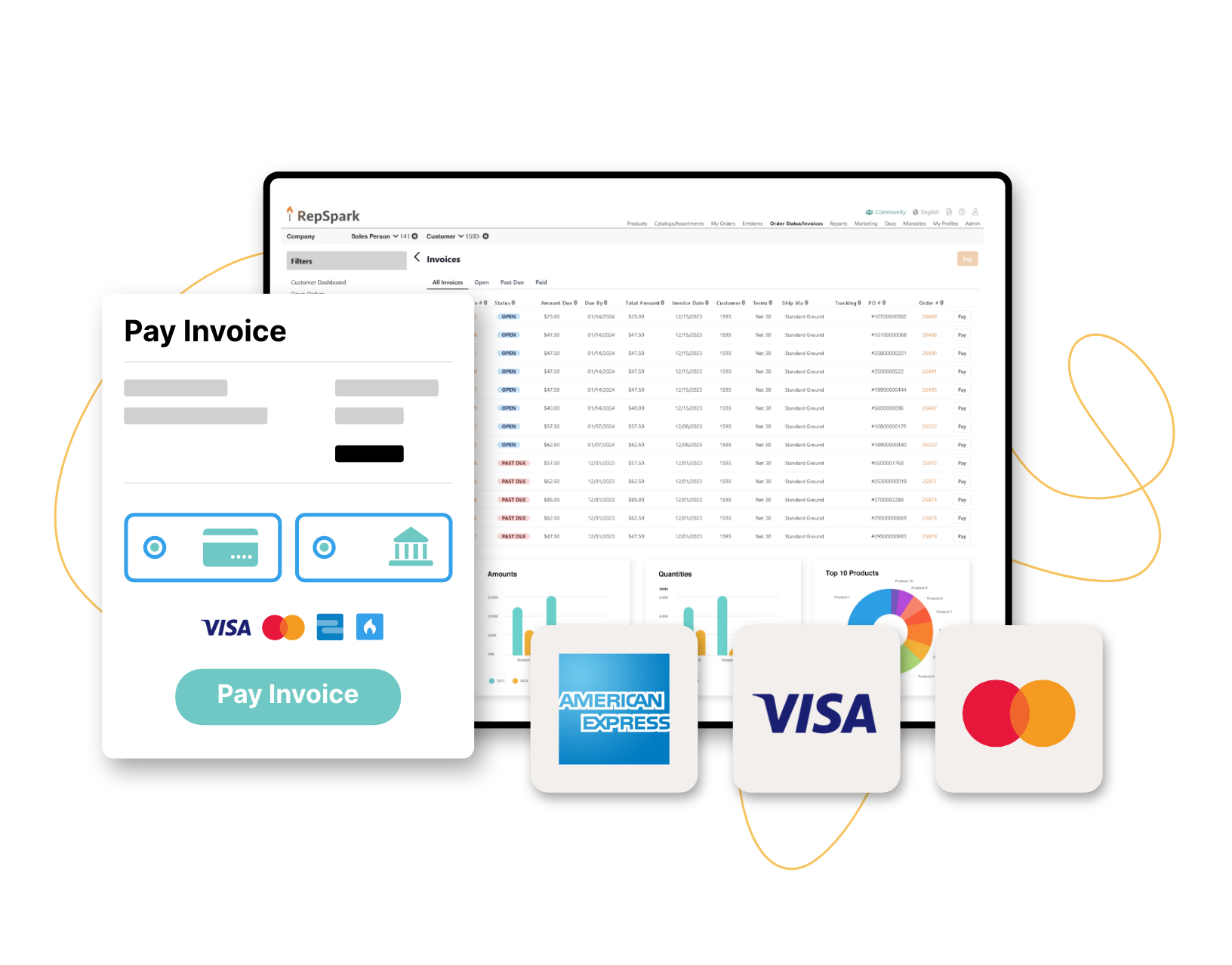
Powered by RepSpark Pay
RepSpark Pay, our native payment processor, gives you the fastest payment experience, competitive rates, and the ability to pay your invoices with a credit card.
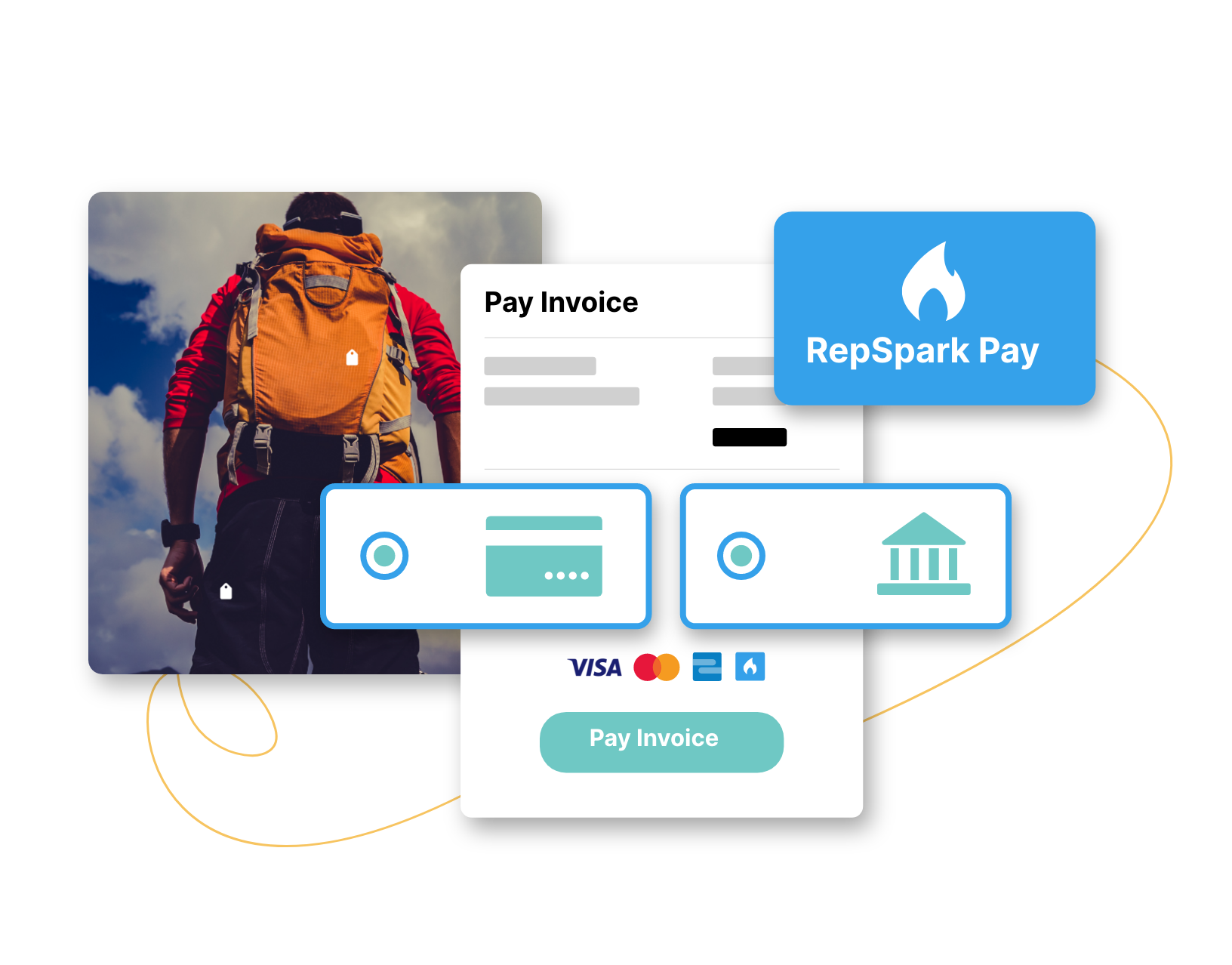
Communicate with Customers
Avoid conflicts with better communication tools. Our multi-channel messaging tools keep your buyers updated on the status of their invoices through email and with in-app notifications.
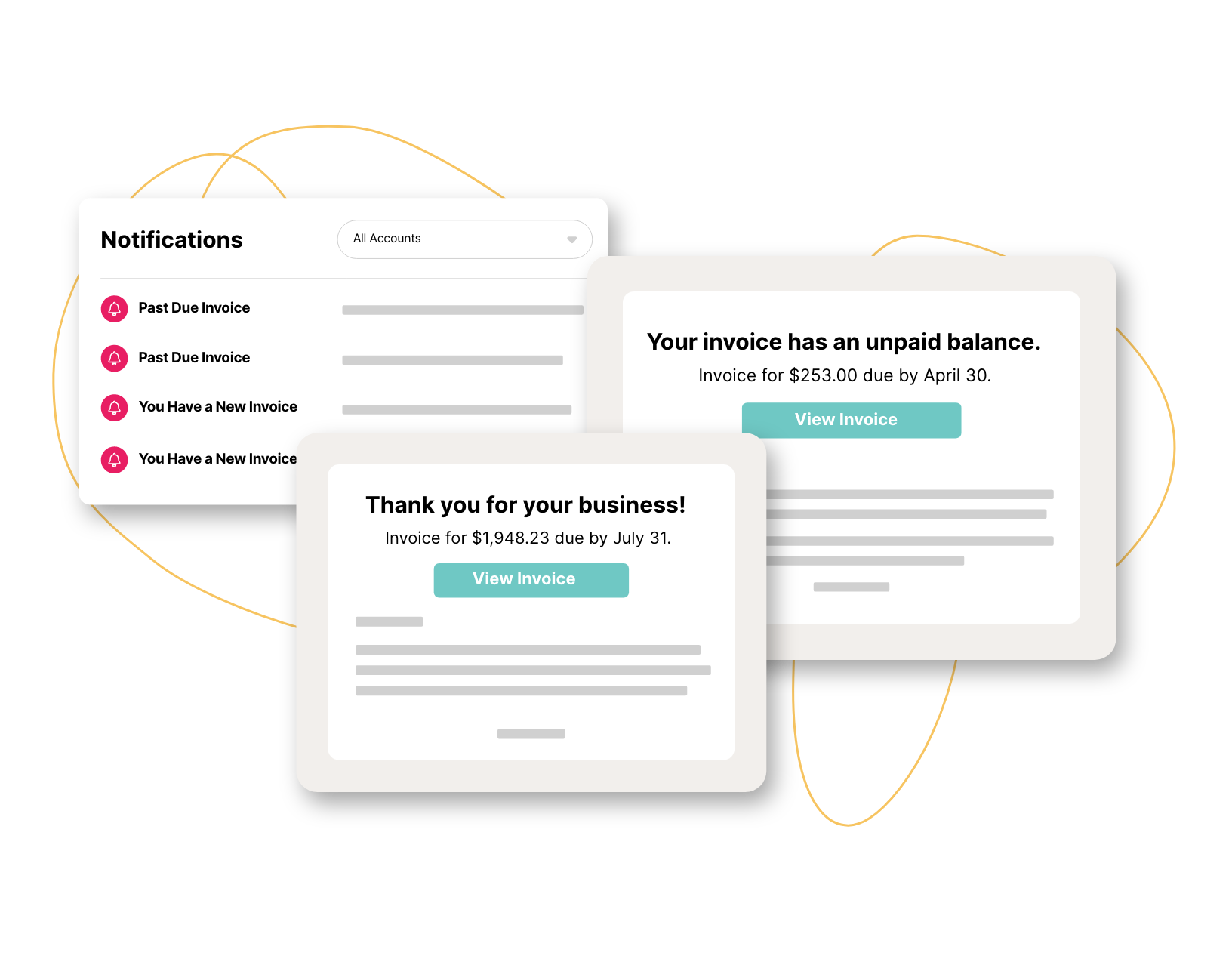
Fire Up the Automations
Lighten your team’s load and eliminate tedious tasks through automation. Automatically send reminders to your buyers when invoices are past due.
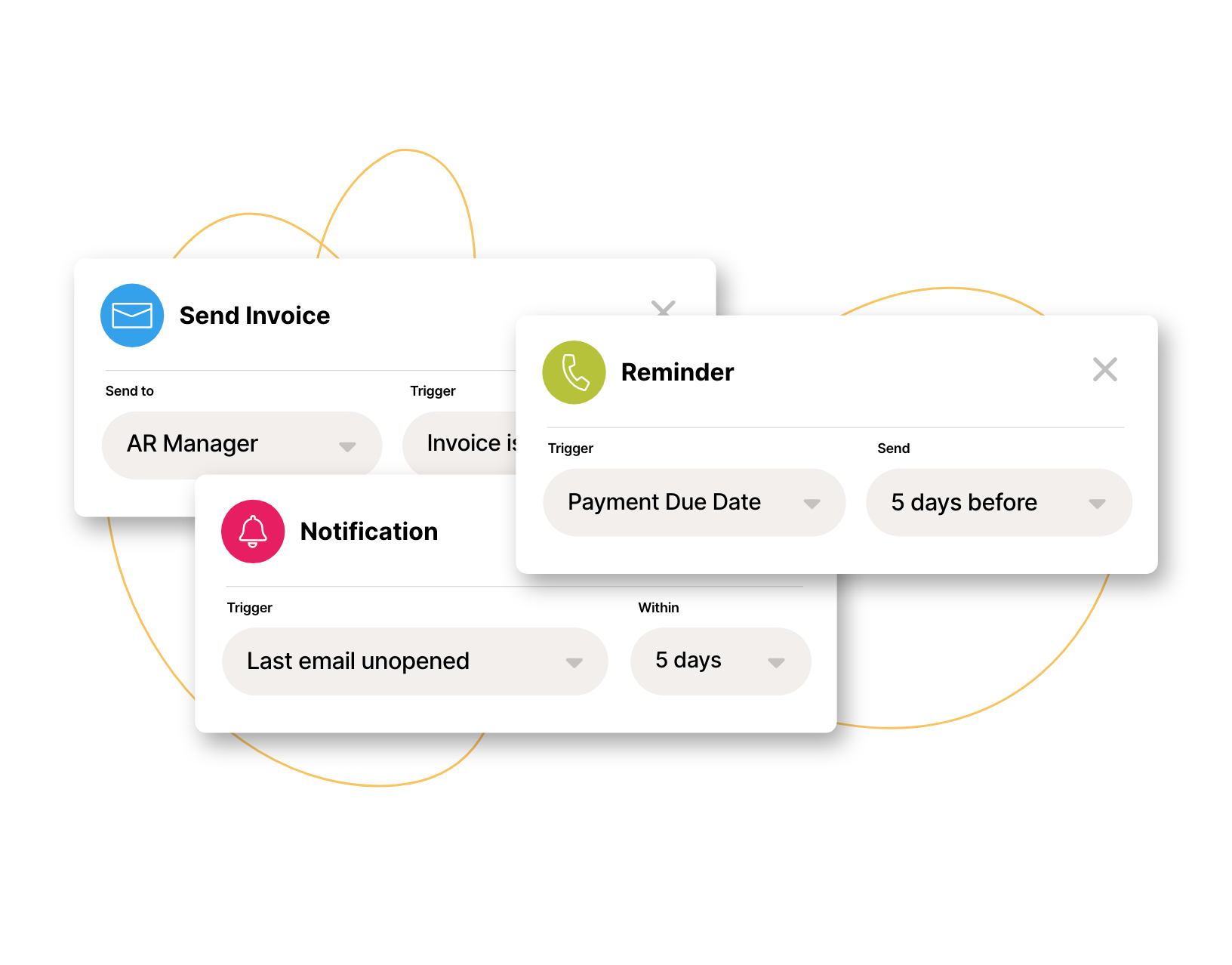
Synchronize Your Data
Enjoy a frictionless AR experience through integrations that pull invoices from your ERP so your retailers always have a live status of their invoices directly within RepSpark.
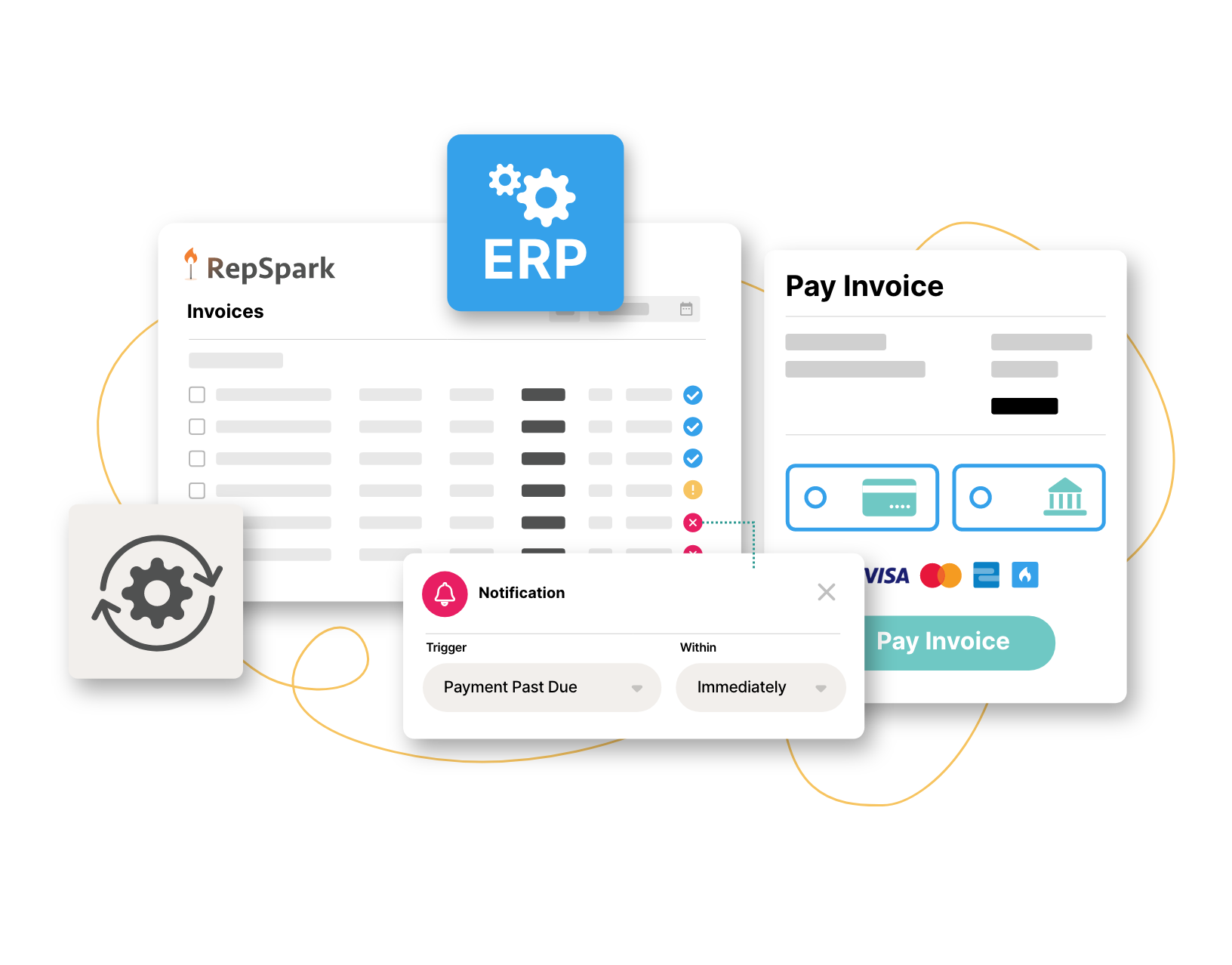
Frequently Asked Questions
What kind of transaction fees can I expect to pay?
Transaction fees vary based on your business size and how much revenue you plan to process. You can reach out to your account manager to discuss more information about rates.
Do you support credit holds?
Yes we support credit holds, as well as automated credit holds for customers attempting to place a new order with an outstanding balance.
Can customers pay partial invoices?
No, we do not currently offer partial payments.
What type of automations does RepSpark AR Hub offer?
RepSpark AR Hub offers various automations to lighten your team’s load. Some of these include automated in-app and email notifications to customers related to the status of their invoice so you can stop chasing down your customers to pay. We also have automations that can prohibit customers with an outstanding balance to place new orders.
Do I need to use RepSpark Pay if I want to use RepSpark AR Hub?
While we encourage you to use our built-in payment processor, RepSpark Pay, you do not have to use it if you want to use our RepSpark AR Hub features. If you like your existing payment processor you can continue to use it with RepSpark AR Hub but there will be a small convenience fee per transaction. However, you will have the best experience by using RepSpark Pay and RepSpark AR together.
How do I start using RepSpark Pay as my payment processor?
Getting started takes four simple steps.
- Contact RepSpark Support: Email Alex Leedy (alex.leedy@repspark.com) to enable Invoice Payments in your account.
- Connect Your Newtek Account: In the RepSpark Admin Panel, navigate to the Payments and Checkout tab, and follow the prompts.
- Configure Your Payment Settings: Customize your invoice payments to fit your business workflow. Set up percentage-based or flat processing fees and choose to bypass your ERP’s invoice locks.
- Test an Order: Place a test order to ensure everything is working correctly. You can either place a pre-book order on RepSpark or create an invoice directly in your ERP.
What type of payment methods can my retailers use to pay my invoices?
Your retailers can easily and conveniently pay their invoices with a credit card and with ACH.
From Our Blog
Stay up to date with what is new in our industry, learn more about the upcoming products and events.
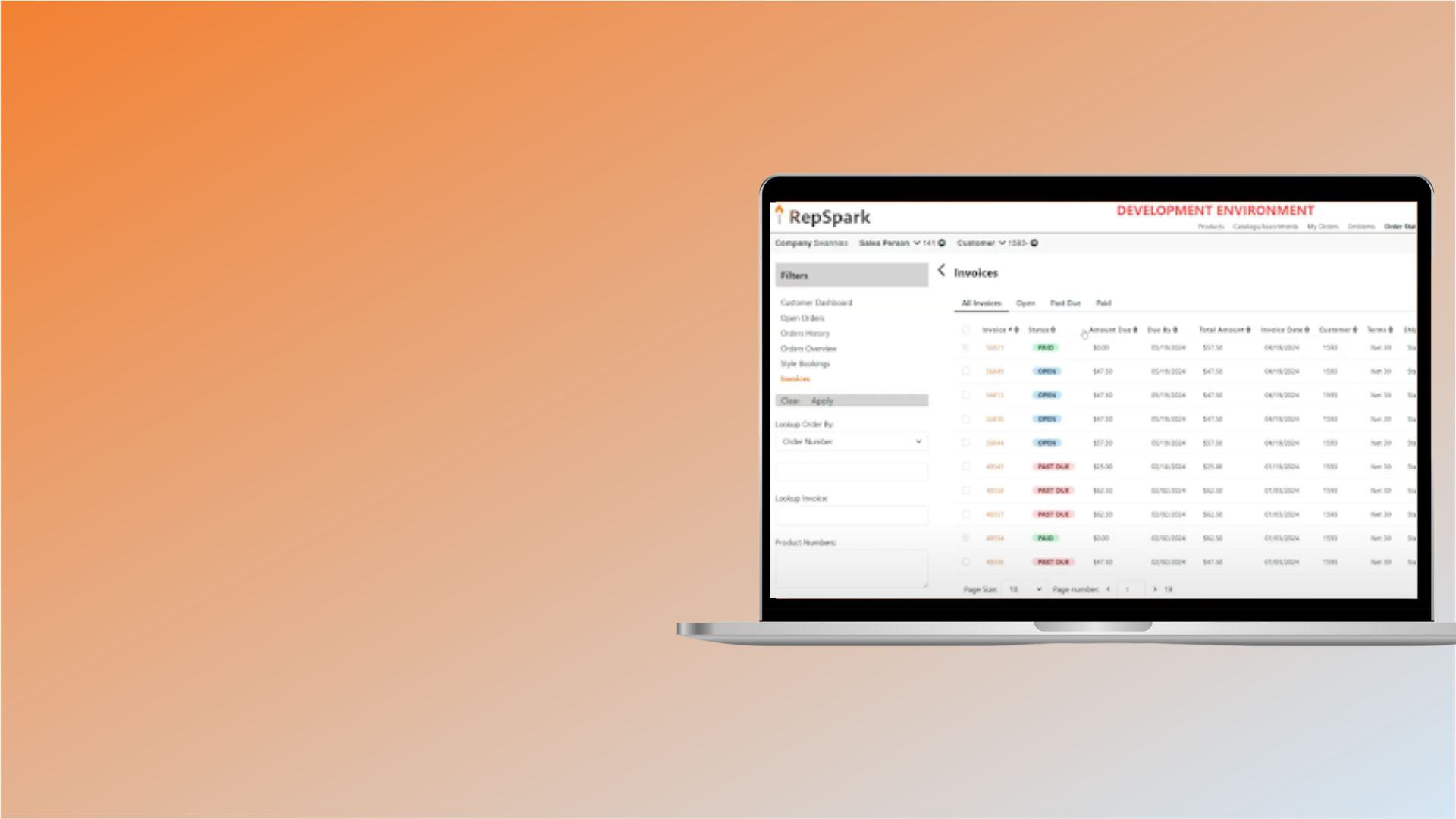
What You Need to Know About RepSpark Pay
RepSpark Pledge
At RepSpark, we understand the value of your time and business. When you schedule time with our team to explore our software, you get much more than a prerecorded video. Here’s what you can expect:

Discover
Discover how RepSpark can turn your brand’s unique challenges and goals into opportunities for growth.

Streamline
See how easily you can streamline your processes, no matter how complex.

Experts
Have all your questions answered by our experts.

Customized
Receive a customized quote and growth solution tailored to your company.
