Share this
5 Ways Our Whiteboard Can Help Your Buyer
by RepSpark Team on July 16, 2019
What do you do when your buyer wants to see each color option, but you don’t have all of the samples? Or if they want to see a mock-up of collegiate logo on a polo shirt, how quickly can you turn around a digital proof?
These requests are expected and a great sign that your buyer is engaged with your product. However, once these requests are made known, it’s necessary to provide visual options in a timely manner to help your buyer understand the assortment of your product line and to finalize their buy.
To help your buyer visualize success, our Whiteboard tool allows users to collaborate on the product assortment and look at the visual display possibilities with one simple glance. Acting like a blank canvas with drag & drop capabilities and custom artwork uploads, the Whiteboard provides countless ways you can make your buyer’s life easier. Today, we want to share the highlights of the Whiteboard tool with a video and break down our top 5 favorite ways the Whiteboard can help your buyer succeed.
1. Understanding the outfit options and product assortment
When buyers don’t fully understand your product assortment and the outfit options with your line, you will see a negative effect on the buy. Fortunately, it’s an easy fix which involves painting a visual picture of how your product can look in their retail space and what pieces can be matched together.
With drag & drop capabilities, sales reps and buyers can create immediate visuals of the color run and the multiple outfit options. It’s even better if this is done before the sell-in appointment to allow buyers to effectively shop the look of your brand.
By easily understanding the product assortment and what outfits can be created, buyers will be able to:
- Eliminate the flipping and rummaging through the catalogs and samples to view multiple product options.
- Enjoy fun and easy sell-in appointments when sales reps showcase the suggested in-store display and assortment that will drive sales.
- Easily track the finalized customization options and visualize what the final product assortment will look like for their team.
- View the product from different angles to optimize outfit options.
Without a doubt, fashion is visually driven. If products are poorly displayed, it will be reflected in sales reports. To give your buyers the option to play around with assortment and to visualize what it will look like in store, they can upload their in-store displays and arrange the product assortment accordingly.
This allows buyers to optimize their purchase and it provides a visual guide on how product should be displayed when the inventory arrives.
3. Be able to play around with products that work for their region
You want your buyers to easily select and play with the assortment of the product that will serve their customers. A buyer focusing on the midwest region will have no interest in viewing your sleeveless options for a December launch. To help make easy decisions, the Whiteboard tool can pull in styles that are specifically geared for different climates and/or customer preferences.
This allows the buyer to easily select the products that will increase sales for their region and again, create product displays designed to drive sales.
4. See the visual options for customization, embroidery and not be waiting for mock-up
If your buyer is working with a collegiate brand or golf team, they will want to see mock-up versions of their logo on the product. However, receiving a few mock-ups isn’t empowering them with the tools they desire to see what the product will look like in store. With the Whiteboard tool, they can upload artwork or different logo options to immediately view what the product will look like. This streamlines the buying process for your buyer and gives them confidence when ordering a large volume of products.
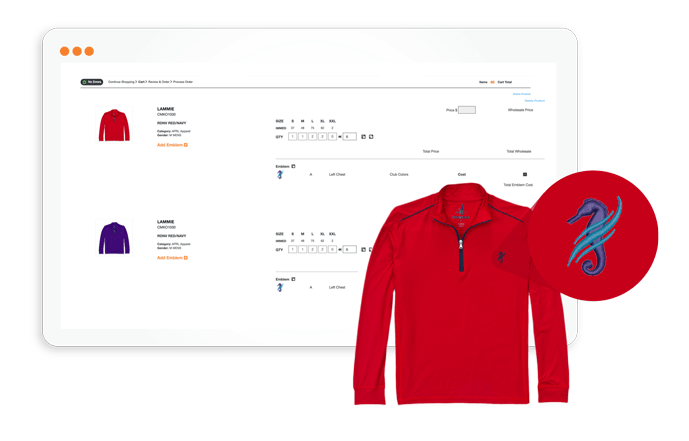
5. See a color run of your product so they can optimize their buy
Do you ever wonder why a select color didn’t get booked? As a brand it can be frustrating when you implement new color trends then continue to see buyers book the same colors. This generally happens because buyers are unaware of all the colors or how they can optimize the new colors in their store with different outfits. Using the Whiteboard, buyers can lay out each color run of the product and showcase how it could look on their retail space.
If you are interested in learning more ways you can help your buyer succeed with the Whiteboard product feature and many other tools, then reach out to RepSparks’s Client Success Team for a demo.
Share this
- Industry Trends (102)
- Client Spotlight (96)
- Sales (47)
- News (44)
- Features (38)
- B2B ECommerce (34)
- Growing Great Brands (25)
- Trade Shows (16)
- Awards (6)
- Enterprise (5)
- Fishing (5)
- Sustainability (5)
- Footwear (4)
- Partners (4)
- Tactical Brands (4)
- Golf Genius (3)
- Fitness (2)
- Feature Sneak Peek (1)
- Golf (1)
- Opinion (1)
- Outdoor Lifestyle (1)
- Pickleball (1)
- December 2025 (9)
- November 2025 (8)
- October 2025 (12)
- September 2025 (11)
- August 2025 (9)
- July 2025 (16)
- June 2025 (7)
- May 2025 (7)
- April 2025 (14)
- March 2025 (12)
- February 2025 (10)
- January 2025 (11)
- December 2024 (11)
- November 2024 (13)
- October 2024 (12)
- September 2024 (6)
- August 2024 (9)
- July 2024 (7)
- June 2024 (8)
- May 2024 (7)
- April 2024 (1)
- March 2024 (3)
- February 2024 (1)
- January 2024 (6)
- December 2023 (1)
- November 2023 (2)
- October 2023 (2)
- September 2023 (2)
- August 2023 (10)
- July 2023 (3)
- June 2023 (4)
- May 2023 (4)
- April 2023 (7)
- March 2023 (4)
- February 2023 (2)
- November 2022 (1)
- October 2022 (2)
- September 2022 (1)
- August 2022 (2)
- July 2022 (2)
- May 2022 (1)
- January 2022 (2)
- November 2021 (1)
- October 2021 (5)
- September 2021 (1)
- July 2021 (2)
- June 2021 (1)
- March 2021 (4)
- February 2021 (3)
- January 2021 (2)
- December 2020 (4)
- November 2020 (1)
- October 2020 (1)
- September 2020 (1)
- August 2020 (2)
- July 2020 (2)
- May 2020 (1)
- April 2020 (3)
- March 2020 (1)
- February 2020 (1)
- January 2020 (2)
- December 2019 (3)
- November 2019 (1)
- October 2019 (5)
- September 2019 (2)
- August 2019 (2)
- July 2019 (5)
- June 2019 (1)
- September 2018 (2)
- February 2018 (2)
- January 2018 (1)
- November 2017 (2)
- October 2017 (2)
- August 2017 (1)
- June 2017 (3)
- May 2017 (3)
- April 2017 (1)
- March 2017 (1)
- February 2017 (1)
- January 2017 (2)
- October 2016 (1)
- September 2016 (1)
- August 2016 (4)
- June 2016 (2)
- May 2016 (1)
- April 2016 (3)
- March 2016 (2)
- February 2016 (3)
- June 2015 (1)
- November 2014 (1)
- August 2014 (2)
- July 2014 (1)
- May 2014 (1)
- January 2014 (1)
- December 2013 (1)
- June 2013 (1)
- May 2013 (1)
