Share this
5 Ways to Optimize Pre-Books
by RepSpark Team on February 27, 2020
.jpg?width=3984&name=the-creative-exchange-kWVImL5QxJI-unsplash%20(1).jpg) Congrats! You made it through a successful show selling your coveted product. Now that you are back in the office, it’s time to get all the numbers in order. Hopefully, you used the Digital Catalog to sell at the show and there is no need to chase down orders since you already have the data.
Congrats! You made it through a successful show selling your coveted product. Now that you are back in the office, it’s time to get all the numbers in order. Hopefully, you used the Digital Catalog to sell at the show and there is no need to chase down orders since you already have the data.
With this information already at your fingertips, we’ve gathered the five things you can do this week to elevate your retailer’s experience and optimize their buy.
5 Ways to Optimize Pre-Bookings for your Retailers:
- Send your retailers a visual of their bookings.
- Using the Whiteboard tool and NEW Multi Date Feature, showcase the creative ways the items can be merchandised and the numerous outfit opportunities with the styles the selected.
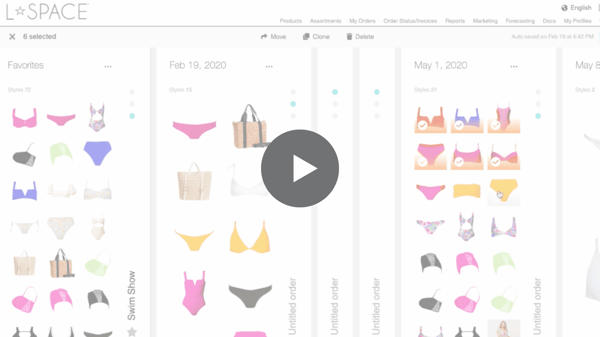
- Were Favorited Items left unbooked? Send off a custom email blast featuring the styles and incentives to book early.
.png?width=600&name=Multi%20Date%20Order%20Board%20(2).png)
- Analyze their past booking and sales reports. Was an item overlooked? Now is the time to reach out and maximize their plan for the order.
- Do you have unique Digital Catalogs for certain retailers or do you want a partner to go in and edit any updates? Set unique permissions on your catalogs to give access to specific individuals.
.png?width=600&name=Multi%20Date%20Order%20Board%20(1).png)
As you stop to review your orders this season, we hope it was one that broke records for the company and that your sales team enjoyed a pleasant experience with sell-ins. Debbie Martin, reached out to share:
“I’ve never received so many pre-books as I have this past show. Thanks to the Digital Catalog, not only did we increase our number of bookings, but we also increased our revenue and did so with such immediateness!”
We know you have big goals for 2020, and we know the freedom to strategize instead of chasing numbers can help you get there quickly. If you have any questions while reviewing your orders, please reach out to RepSpark's Customer Success Team.
Share this
- Industry Trends (100)
- Client Spotlight (96)
- Sales (47)
- News (44)
- Features (38)
- B2B ECommerce (34)
- Growing Great Brands (25)
- Trade Shows (16)
- Awards (6)
- Enterprise (5)
- Fishing (5)
- Sustainability (5)
- Footwear (4)
- Partners (4)
- Tactical Brands (4)
- Golf Genius (3)
- Fitness (2)
- Feature Sneak Peek (1)
- Golf (1)
- Opinion (1)
- Outdoor Lifestyle (1)
- Pickleball (1)
- December 2025 (7)
- November 2025 (8)
- October 2025 (12)
- September 2025 (11)
- August 2025 (9)
- July 2025 (16)
- June 2025 (7)
- May 2025 (7)
- April 2025 (14)
- March 2025 (12)
- February 2025 (10)
- January 2025 (11)
- December 2024 (11)
- November 2024 (13)
- October 2024 (12)
- September 2024 (6)
- August 2024 (9)
- July 2024 (7)
- June 2024 (8)
- May 2024 (7)
- April 2024 (1)
- March 2024 (3)
- February 2024 (1)
- January 2024 (6)
- December 2023 (1)
- November 2023 (2)
- October 2023 (2)
- September 2023 (2)
- August 2023 (10)
- July 2023 (3)
- June 2023 (4)
- May 2023 (4)
- April 2023 (7)
- March 2023 (4)
- February 2023 (2)
- November 2022 (1)
- October 2022 (2)
- September 2022 (1)
- August 2022 (2)
- July 2022 (2)
- May 2022 (1)
- January 2022 (2)
- November 2021 (1)
- October 2021 (5)
- September 2021 (1)
- July 2021 (2)
- June 2021 (1)
- March 2021 (4)
- February 2021 (3)
- January 2021 (2)
- December 2020 (4)
- November 2020 (1)
- October 2020 (1)
- September 2020 (1)
- August 2020 (2)
- July 2020 (2)
- May 2020 (1)
- April 2020 (3)
- March 2020 (1)
- February 2020 (1)
- January 2020 (2)
- December 2019 (3)
- November 2019 (1)
- October 2019 (5)
- September 2019 (2)
- August 2019 (2)
- July 2019 (5)
- June 2019 (1)
- September 2018 (2)
- February 2018 (2)
- January 2018 (1)
- November 2017 (2)
- October 2017 (2)
- August 2017 (1)
- June 2017 (3)
- May 2017 (3)
- April 2017 (1)
- March 2017 (1)
- February 2017 (1)
- January 2017 (2)
- October 2016 (1)
- September 2016 (1)
- August 2016 (4)
- June 2016 (2)
- May 2016 (1)
- April 2016 (3)
- March 2016 (2)
- February 2016 (3)
- June 2015 (1)
- November 2014 (1)
- August 2014 (2)
- July 2014 (1)
- May 2014 (1)
- January 2014 (1)
- December 2013 (1)
- June 2013 (1)
- May 2013 (1)
