Share this
Digital Catalog Enhancements to Better Serve Your Retailers
by RepSpark Team on December 15, 2020
We know you have big goals for 2021, and we are proud to partner with you as you grow. In a world with many unknowns, one thing will always remain the same - providing an excellent customer experience.
To better serve your customers and make it easy for buyers to do business with you, we are pleased to announce several updates that will enhance the usability and accessibility of Digital Catalogs.
Sharing Is Now Easier
Don’t hide your products from potential buyers. Now you can share your Digital Catalogs with anyone, regardless if they have a RepSpark membership or not- making it easy to attract buyers for any Virtual Trade Show event.
Digital Catalogs Can Be Public
Hook in all the buyers with Digital Catalogs that can be easily accessed. You can create a specific Digital Catalog that can be shared using an embed code feature or a link. This new feature allows buyers to share with their internal teams or potential buyers to engage with your line.
Embed All Your Assets
Do you want to put all your assets front and center on your Branded Home Page? Now you can start with a simple embed code. An embed code makes it easy for sharing product assortment, catalogs, or showcasing your brand’s assets on any trade show booth. Click here for a video to see how you can make it happen.
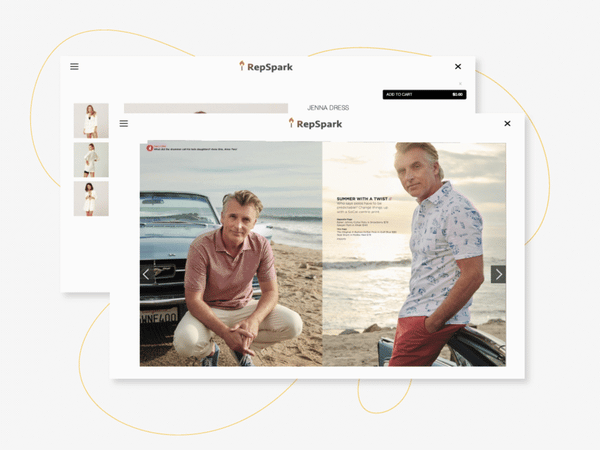
Capitalize on Assortments
Allow buyers to turn their wish lists into an assortment. With this new feature, buyers can place a direct order, export lists into an Excel spreadsheet for offline ordering, and shared with their team for feedback. For easy access to information, you can view product details with a simple click of the image.
New Default Settings
First impressions are everything, and we want to make sure your unique assets are displayed beautifully the first time. Starting today:
- Settings will default to public sharing and full screen to eliminate distractions.
- If users want to share, download, or edit full page mode, they can easily adjust in the side action panel.
- Just like your website, when you click the Home button, it will take users to your Branded Home Page, where you can access all assets.
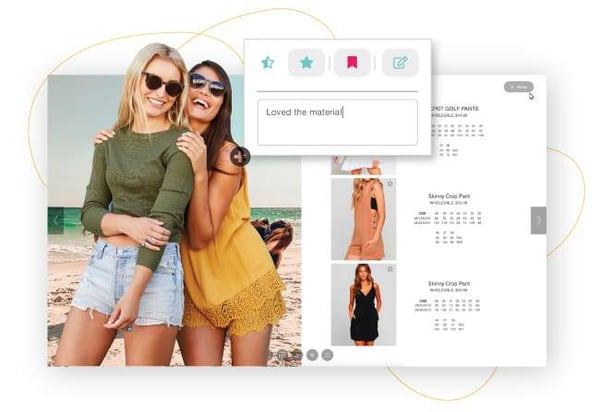
Keeping the Platform Intuitive
Being able to operate a system efficiently is key to a frictionless shopping experience. We have now updated our Favorites feature to be more intuitive for the shopper as they browse your product assortments. Along the same line, products are also now Searchable when looking through Customer Orders.
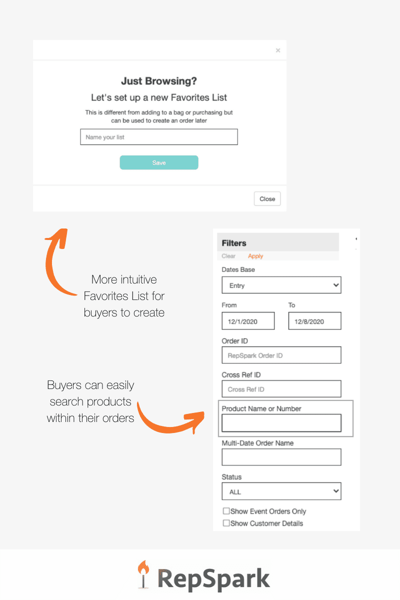
Copy and Paste
Do your buyers want a repeat or altering of a current assortment? Give them what they want with a new feature to mass copy and paste the same product in a shopping cart. Please note, this feature will not copy the size scales.
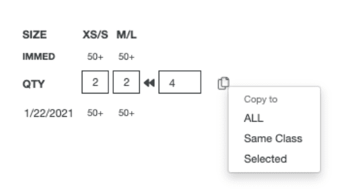
If you have any questions about these new updates and how you can take advantage of all RepSpark has to offer, Schedule a Demo with our team today!
Share this
- April 2025 (9)
- March 2025 (12)
- February 2025 (11)
- January 2025 (11)
- December 2024 (11)
- November 2024 (13)
- October 2024 (12)
- September 2024 (6)
- August 2024 (9)
- July 2024 (7)
- June 2024 (8)
- May 2024 (7)
- April 2024 (1)
- March 2024 (3)
- February 2024 (1)
- January 2024 (6)
- December 2023 (1)
- November 2023 (2)
- October 2023 (2)
- September 2023 (2)
- August 2023 (10)
- July 2023 (3)
- June 2023 (4)
- May 2023 (4)
- April 2023 (7)
- March 2023 (4)
- February 2023 (2)
- November 2022 (1)
- October 2022 (2)
- September 2022 (1)
- August 2022 (2)
- July 2022 (2)
- May 2022 (1)
- January 2022 (2)
- November 2021 (1)
- October 2021 (5)
- September 2021 (1)
- July 2021 (2)
- June 2021 (1)
- March 2021 (4)
- February 2021 (3)
- January 2021 (2)
- December 2020 (4)
- November 2020 (1)
- October 2020 (1)
- September 2020 (1)
- August 2020 (2)
- July 2020 (2)
- May 2020 (1)
- April 2020 (3)
- March 2020 (1)
- February 2020 (1)
- January 2020 (2)
- December 2019 (3)
- November 2019 (1)
- October 2019 (5)
- September 2019 (2)
- August 2019 (2)
- July 2019 (5)
- June 2019 (1)
- September 2018 (2)
- February 2018 (2)
- January 2018 (2)
- November 2017 (2)
- October 2017 (2)
- August 2017 (1)
- June 2017 (3)
- May 2017 (3)
- April 2017 (1)
- March 2017 (1)
- February 2017 (1)
- January 2017 (2)
- October 2016 (1)
- September 2016 (1)
- August 2016 (4)
- June 2016 (2)
- May 2016 (1)
- April 2016 (3)
- March 2016 (2)
- February 2016 (3)
- June 2015 (1)
- November 2014 (1)
- August 2014 (2)
- July 2014 (1)
- May 2014 (1)
- January 2014 (1)
- December 2013 (1)
- June 2013 (1)
- May 2013 (1)

