August 2025
Order Status/Invoices - Admins can now view all orders/invoices

We enhanced our admin user role functionality to allow for viewing all orders/invoices without first designating a sales rep and customer.
Shopify Integration - Updated customer and order export syncs to support Shopify Plus brands
We upgraded our customer and order export syncs to Shopify’s GraphQL API, and can now support Shopify Plus brands by sending and utilizing their Companies object. Shopify Plus customers can reach out to their Account Manager to enable this.
Microsites - Added discounts and quantity adjustments on Order Export report

We added a new column to the microsites order export report that accounts for discounts and quantity adjustments.
2025
Microsites - Improved User Invitation Process

When you invite users to your microsite, they receive an email with instructions to accept the invitation and start shopping. You're now able to customize the invitation your users will receive.
Users with existing RepSpark accounts can log in with their current credentials, while new users will create accounts during the acceptance process. Learn more here.
Interested in enabling this feature? Contact Support.
Microsites - Enhanced ability to show/hide product details/description


You're now able to control whether you want to show or hide product details and product descriptions on your product pages within your microsite settings.
Microsites - Bulleted and numbered lists enhancement


We enhanced our text editing tools to better support bulleted and numbered lists in various editable fields.
Improved User Invitation Process - Add comments when inviting users

We've updated the user invitation flow in the Admin Panel so that you can now include personalized comments in invitation emails. This helps provide context and instructions to new users when they receive their account invitations.
Zero Downtime Deployments - Uninterrupted service during updates
We've implemented zero downtime deployments so that you can now continue using RepSpark without any interruption during system updates. Previously, you would experience about 90 seconds of downtime during deployments.
Notifications - Brand name is now included on the subject line of the asset shared email

After feedback on the customer webinar, we pushed a quick update to the “asset shared” email template to include the brand name in the subject line.
Microsites - Changed the default time zone for the microsite start and end dates


We’ve changed the default time zone for the microsite start, end, and orders due by dates from UTC 00:00 to UTC 9:00. The microsite storefront will display the time zone according to the user’s browser’s time zone, so this accommodates the time zone for users in the Western Hemisphere to be the same date displayed as the date that was saved in the microsite admin.
Microsites - Old URL Deprecation

We previously had two versions of microsites: our first microsites iteration and our latest microsites iteration. We’ve officially deprecated the legacy microsites iteration and now only support the latest microsites iteration, which features more functionality and customizability, as well as a streamlined order flow for your end users, optimizing their mobile experience too.
Microsites - New setting to edit the “packages” label

We’ve added a setting to edit the “packages” label on the microsite storefront, so you can rename it to something that reflects your brand. Gift boxes, collections, categories are common choices.
Microsites - Enhanced UI on the microsite storefront

For a more enhanced shopping experience, if you only have one package on a microsite, then that package will be centered on the microsite storefront.
User Invites - Users automatically get approved when a user invites them
Previously, when a brand Admin added a user, and then sent an invite to the user, they were still un-approved until they accepted the invite. We’ve made a change so that now, once an Admin sends the invite to the user, they are approved automatically.
User Notifications - Admins order submitted notifications logic has changed
When we launched notifications last month, we made the decision to have Admins be considered a “watcher” on all order submitted emails. Due to your feedback, we’ve changed this so that Admins are not watchers on any order submitted emails by default. If you want to receive all order submitted notifications, you can add that in the Brand Notification Preferences in the Admin Panel.

User Preferences - Admins now have the ability to turn off order submitted emails
Admins now have the ability to turn off receiving order submitted emails for orders that they submit, when admins are considered an “actor.”
RepSpark Pay - Now available
We’re super excited to announce that you can now receive payments via RepSpark Pay, our native payment processor that integrates with Checkout Payments, Microsite Payments, and A/R Hub. You can enjoy lower transaction fees and competitive rates. Reach out to your Account Manager to start the onboarding process.
February 2025
User Notification Preferences - Users now have the ability to customize their user preferences
Users Notification Preferences are now live! Users now have the ability to customize their user preferences, and choose whether they want to receive notifications via email, in-app, or both. For more information on how to set your preferences, you can visit our help center.
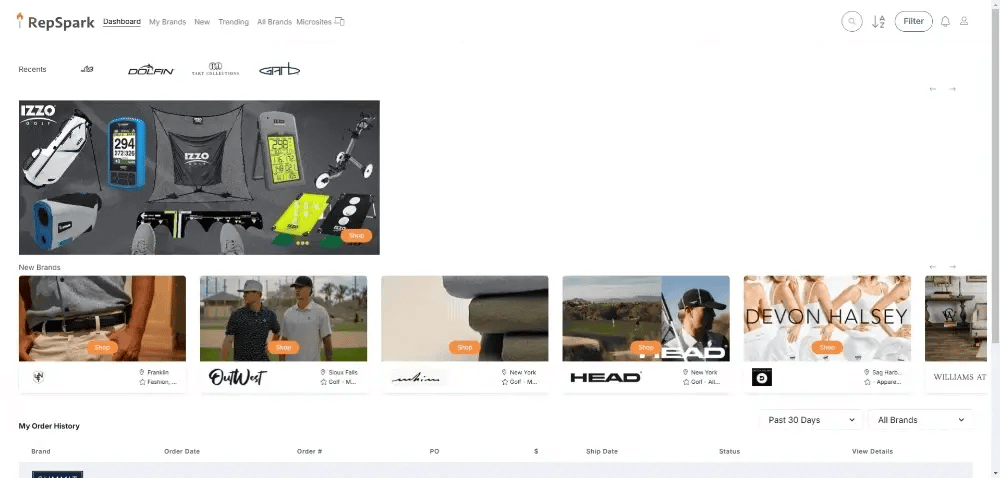
Redesigned Brand Notification Preferences - Brands have more simplified, streamlined notification preferences they can configure
We’ve overhauled the Brand Notifications Preferences - Brand Admins can view their notification configurations and enable or disable any notifications to their users. They can also set store-wide notifications to be sent to a specific email address. For more information on how to set your preferences, you can visit our help center.

Notifications - All notifications have been redesigned and overhauled
We’ve redesigned our email templates to support the new user preferences feature and to modernize our email templates. If you’d like to learn more, you can see how the notifications have changed in our help center.
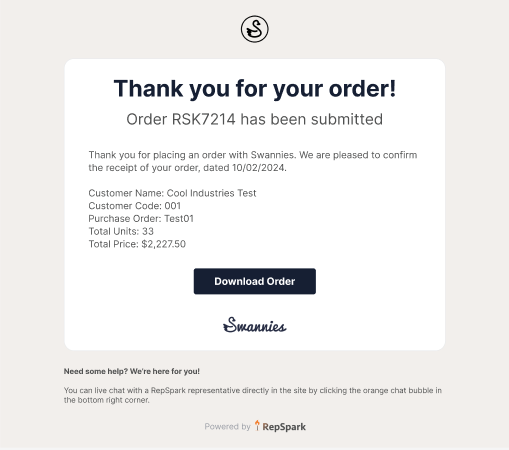
New Edit Profile Page - Users can now update their account settings in a more intuitive UI
Users can now update their account settings in a more intuitive UI, with a simplified list of verticals. Set your information easily so you can focus on getting work done.
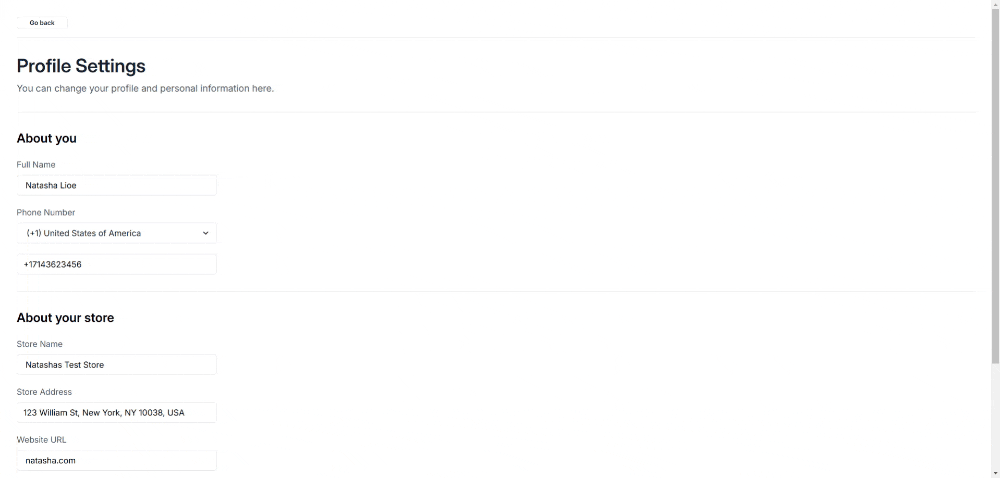
Catalogs - Enhanced support for HTML on product descriptions
We’ve enhanced our HTML support in our product descriptions in catalogs to respect the formatting of bullet pointed lists.
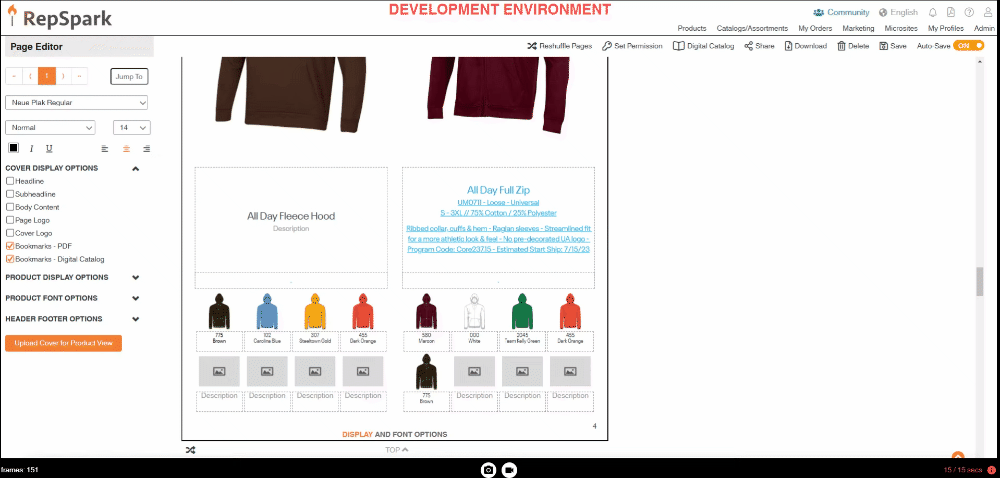
January 2025
Email Notifications - Email templates have been redesigned
We’ve redesigned the default email templates into a more modern, simple design that complements your brand. These redesigns will be rolled out gradually throughout the next month.
Old design:

New design:
.png?width=1684&height=1326&name=Image%20Jan%2031%202025%20(1).png)
Login - Multi-factor authentication via email has been updated
In an effort to streamline the MFA process, we’ve removed the ability to choose an email when setting up MFA on your RepSpark account. Now, you’ll be able to use only the RepSpark user’s email to verify your email when logging in.

Microsites - Enhanced sticky filters for Microsite statuses
In the Microsites list page, the filters will now persist when you change pages.
.gif?width=1000&height=532&name=Microsite%20Status%20Sticky%20(1).gif)
2024
Security - Passwords must now be 12 characters
In an effort to increase security, we’ve updated our guidelines so that passwords must now be at least 12 characters long. You may be prompted to change your password next time you log in.

PFAS Product Shipping Restrictions - Restrict PFAS products based on the shipping address
PFAS Product Restrictions is a compliance feature that helps brands prevent shipping PFAS-containing products to states with restrictions, ensuring regulatory compliance with new state-level PFAS regulations coming in January 2025. Read more for how to enable PFAS here.

Retailer Registration - Updated error messaging during the request access flow
We’ve updated our error messaging when a retailer is requesting access to a brand to streamline the registration process.

October 2024
Microsites - Optimized page load performance
We’ve optimized the performance of our Microsites Admin pages, so brand admins can now manage their microsites and invite users more efficiently. The legacy Users/Orders tab was deprecated to improve performance. Microsite admins can now use the Users and Orders tabs to manage their users and orders separately. The excel export has also been updated to have all relevant information.

Microsites - Better support for multi-dimension products
We’ve added support for multi-dimension products on Microsites so that your options will display accurately on the microsite product page.

Shopify - Prebook Sales Details Report
We’ve made enhancements to the pre-book sales details report, which is available to all Shopify brands. There is a more user-friendly date filter and more easily manipulated CSV exports, and we’ve added the ability to filter based on season.

RepSpark Go - Mobile App is now deprecated
We’ve deprecated the RepSpark Go app so that we can focus more on our core product offering.
Invoices - Updated filtering for Invoices
We’ve updated our filtering logic for invoices. Brand admins can now see all the store invoices without having to select a customer first. Sales reps are able to see all invoices associated to any of their customers without having to select a customer. You can still select a customer to filter the invoices.

Invoices - New invoice report
You can now download a report of your invoices in a simple, easy to use UI. Filter the report based on the date created, due date, invoice status, or division. You can also download a CSV of the report.

Products - Optimized page load performance
We’ve optimized the performance of our Products page. For some brands, this was a decrease of over 300% in page load times, which is a huge improvement!
August 2024
Invoice Payments - Enhanced invoice PDF
We've revamped our Payment Details PDF to provide a clearer, more comprehensive view of your transactions. This update makes it easier for both retailers and wholesalers to review and reconcile their payment information at a glance. You can download this PDF in the Invoices section.
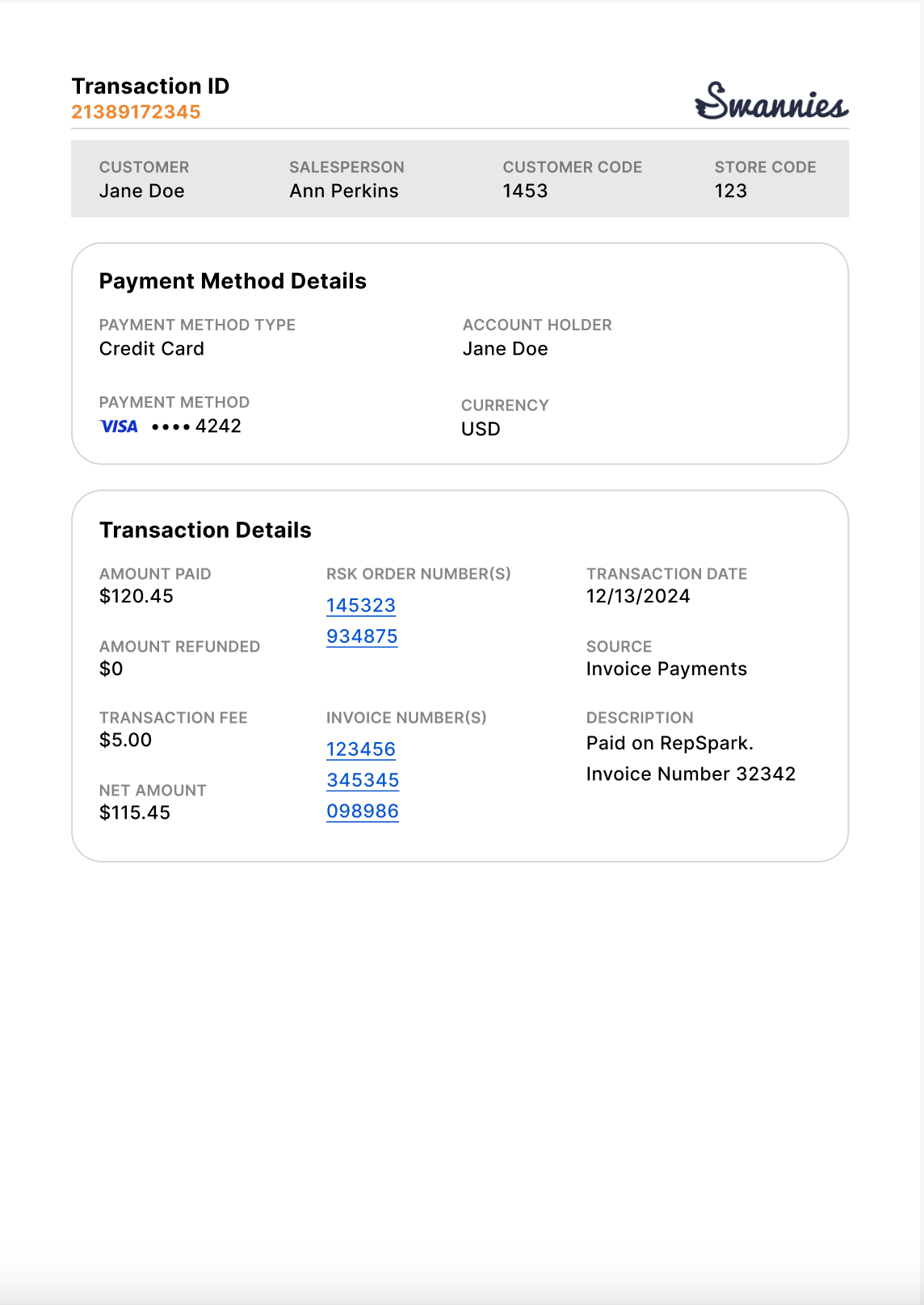
Invoice Payments - View credit memos and total amount due at a glance
We've added two new info cards to the Invoice List page: "Total Amount Due" and "Unapplied Credit Memos". These cards provide a quick financial snapshot for retailers, so they always know their account’s standing with brands.
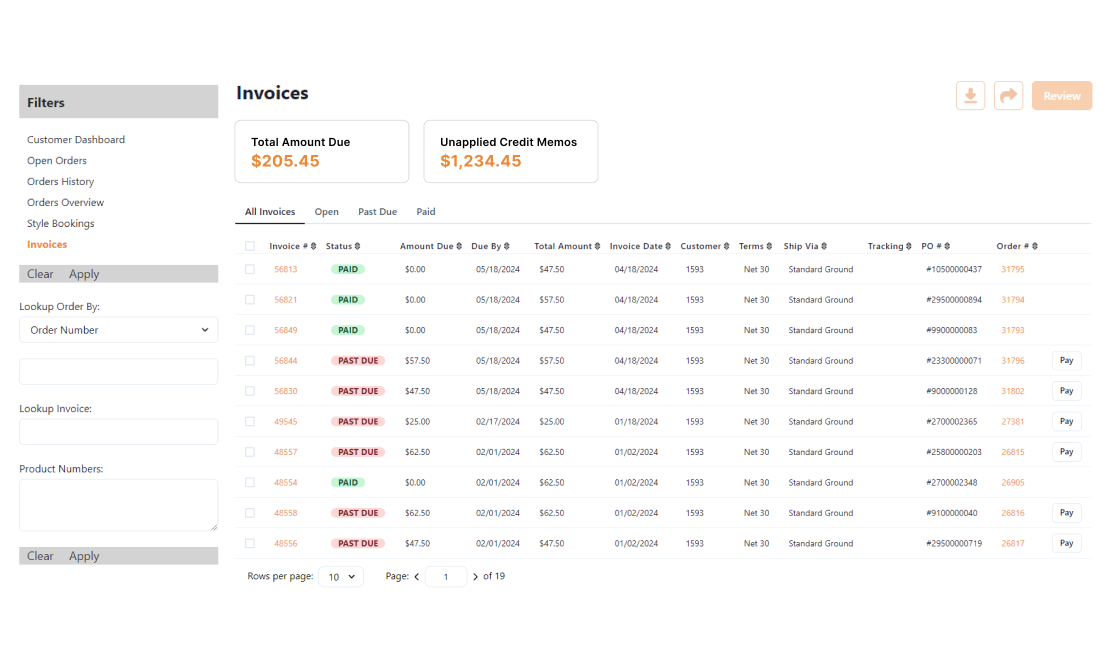
Introducing the Payments Summary page
We've introduced a comprehensive Payments Summary page for retailers. This new feature provides a detailed overview of all payment transactions made through RepSpark, combining data from Checkout and Invoice Payments. This feature is only available if you have Invoice Payments enabled. Want to get access? Contact your account manager.
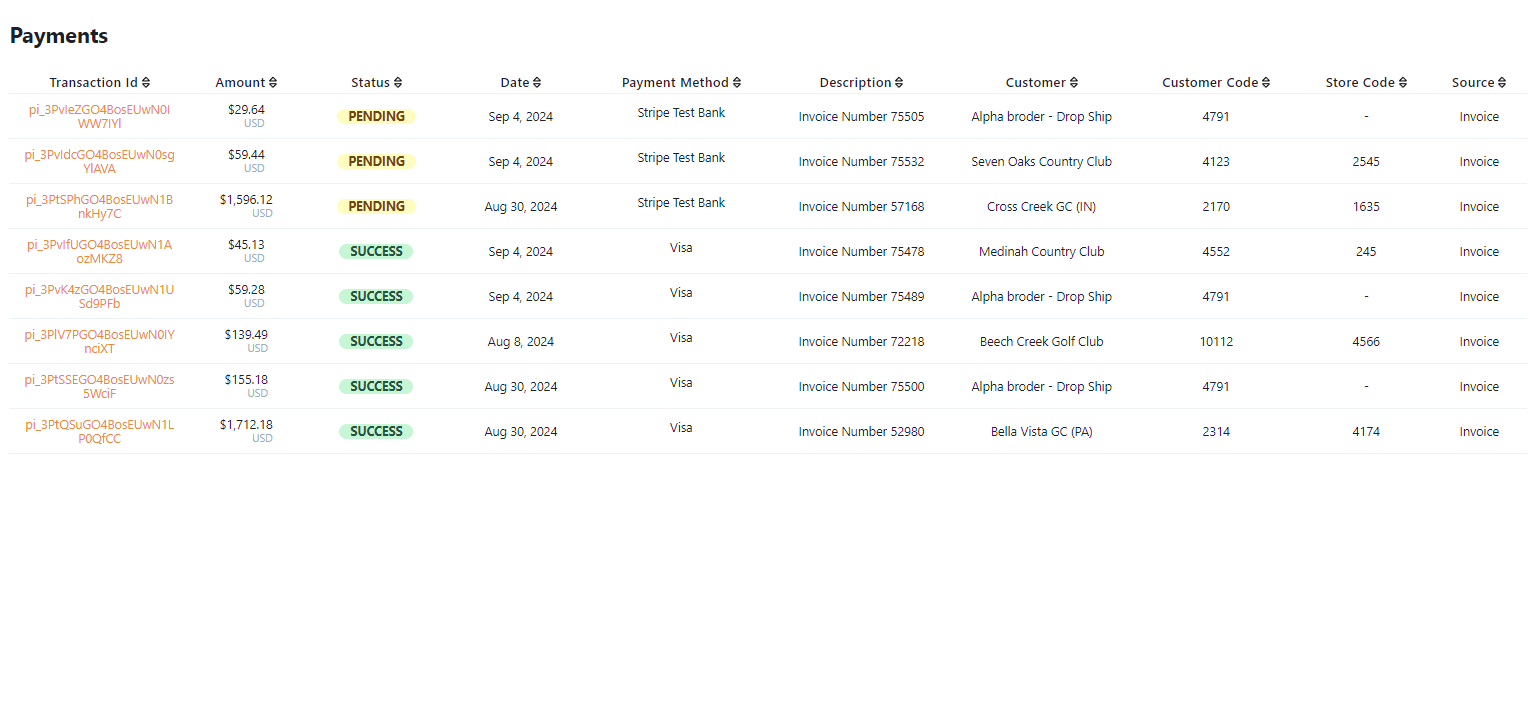
New Payments Details Page
Users can easily navigate to related RepSpark orders or invoices, view payment-specific details, and download or share the information as a PDF. This page displays all transaction details, payment method information, and linked order/invoice numbers.
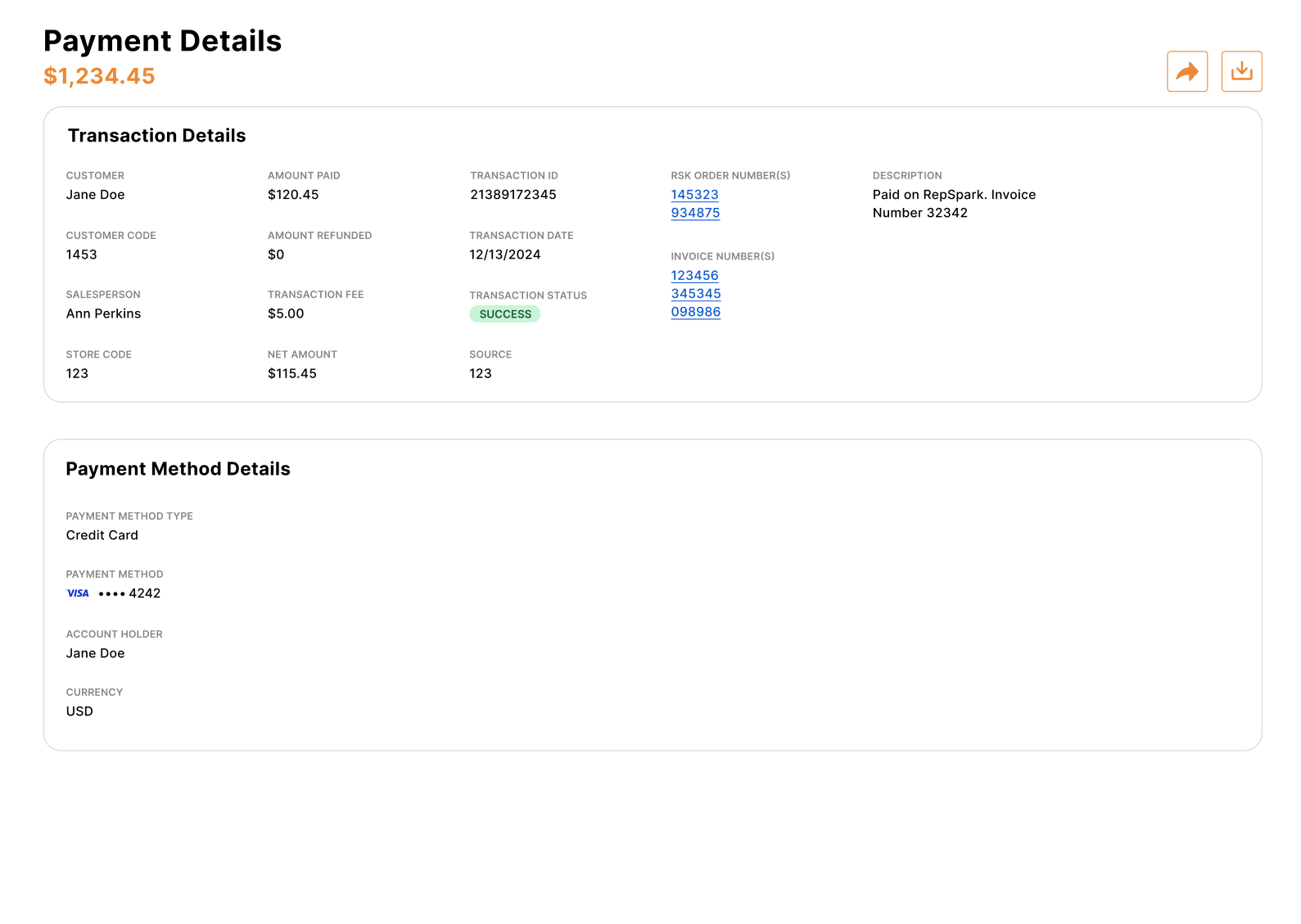
Checkout Payments - Now Supported on Apparel Magic
Checkout Payments is now supported on Apparel Magic! Previously Checkout Payments was only supported on Shopify, but we’ve added an integration with Apparel Magic. To set up Checkout Payments so that buyers can pay for their order at the time of checkout, follow this guide here.

New and Improved Invoice PDF Template
We redesigned our Invoice PDF template to make it more user-friendly and informative.

Download Invoices
We added the ability to share and download invoices when you are on the Invoice List page. You can share or download multiple invoices at a time, streamlining your workflow and making it easier to manage your invoices directly in RepSpark.
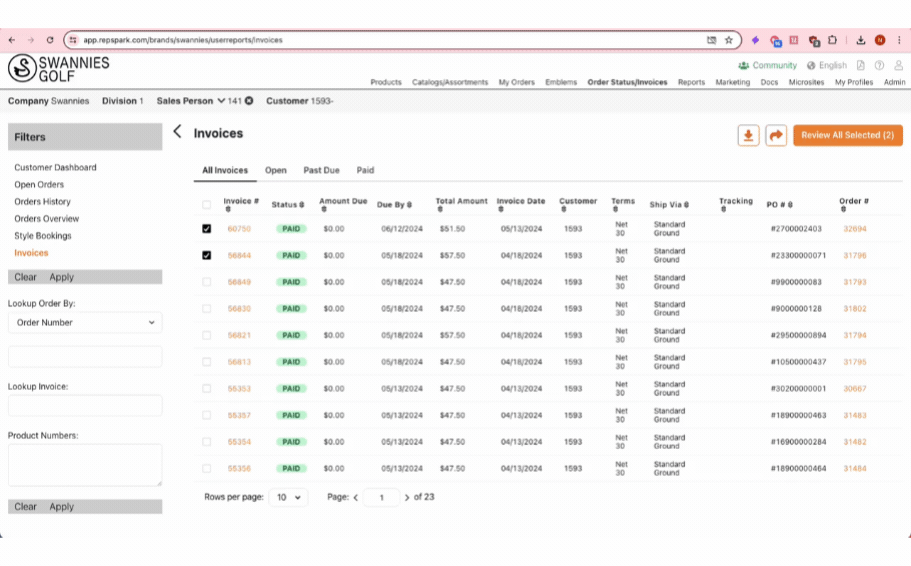
Share Invoices
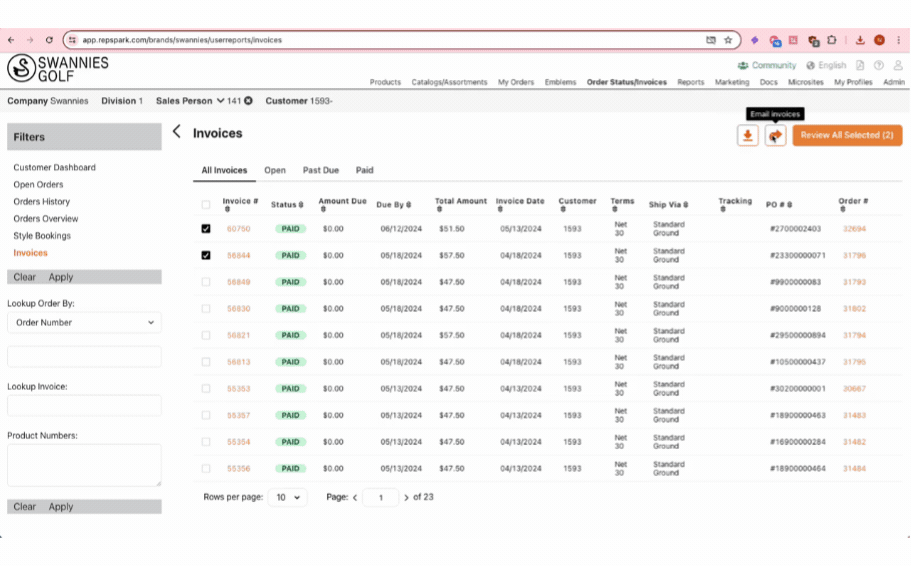
Division names in Order Confirmation Email Templates
We’ve enhanced our order confirmation email template to display the division logo and names in the email template.

Shopify Integration - Enhanced Filters for Prebook Sales Details Report
We’ve added filters to the pre-book sales detail report, so you can now pull data based on order status. We’ve also updated the date filter so it’s easier for you to choose the date range.

Invoices - Enhanced pagination on Invoice Dashboard
We’ve added the ability for you to paginate through the Invoice Dashboard, making it easier and quicker for you to view and load invoices on the page.
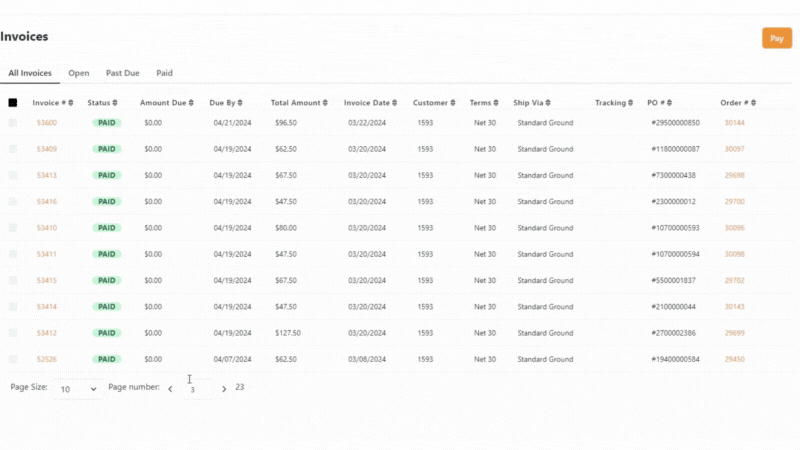
Catalog Builder - Page Number Customization
Brands can now customize the position of the page number in the catalog to either centered or right justified, allowing for greater customization in your catalogs.
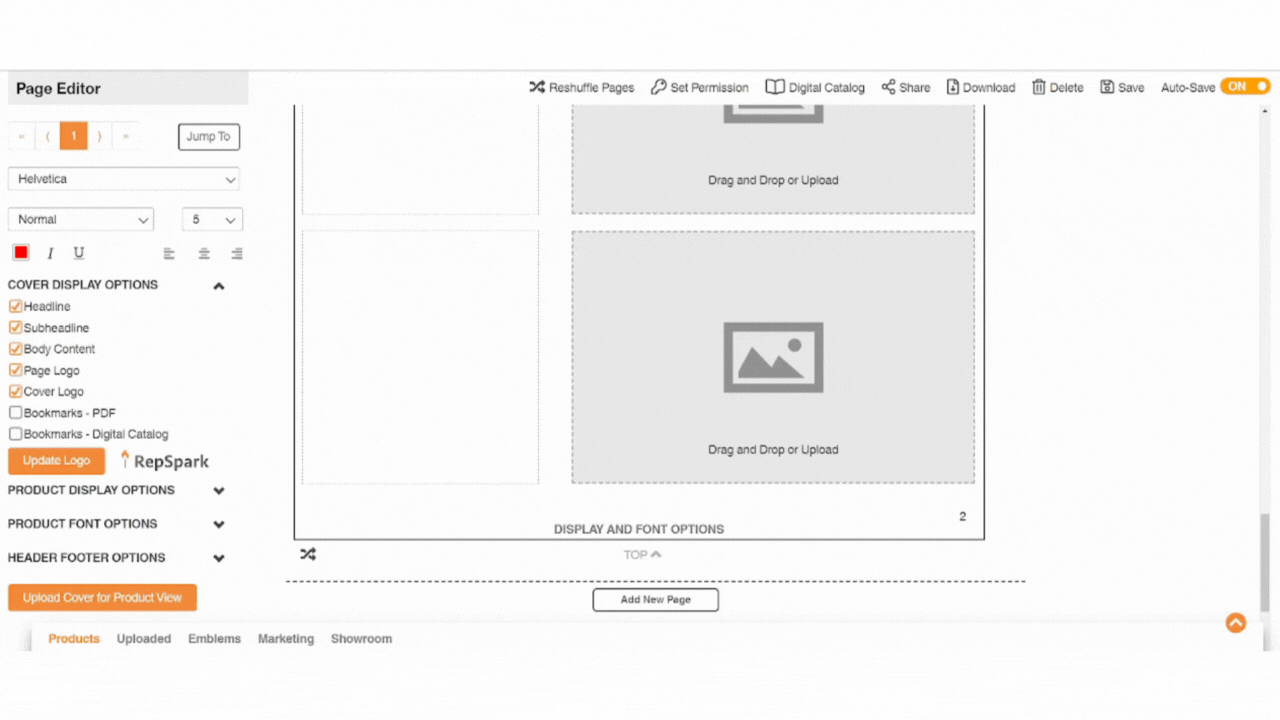
Restock Notifications - Separate Warehouses Enhancement
Customers can now sign up to receive restock notifications when a product is back in stock for their specified warehouse. Customers will only receive notifications if their assigned warehouse has the item back in stock, ensuring the information is accurate and relevant for their location. Brands can also see what customers are waiting for the stock at each warehouse in the Product Restock Report.
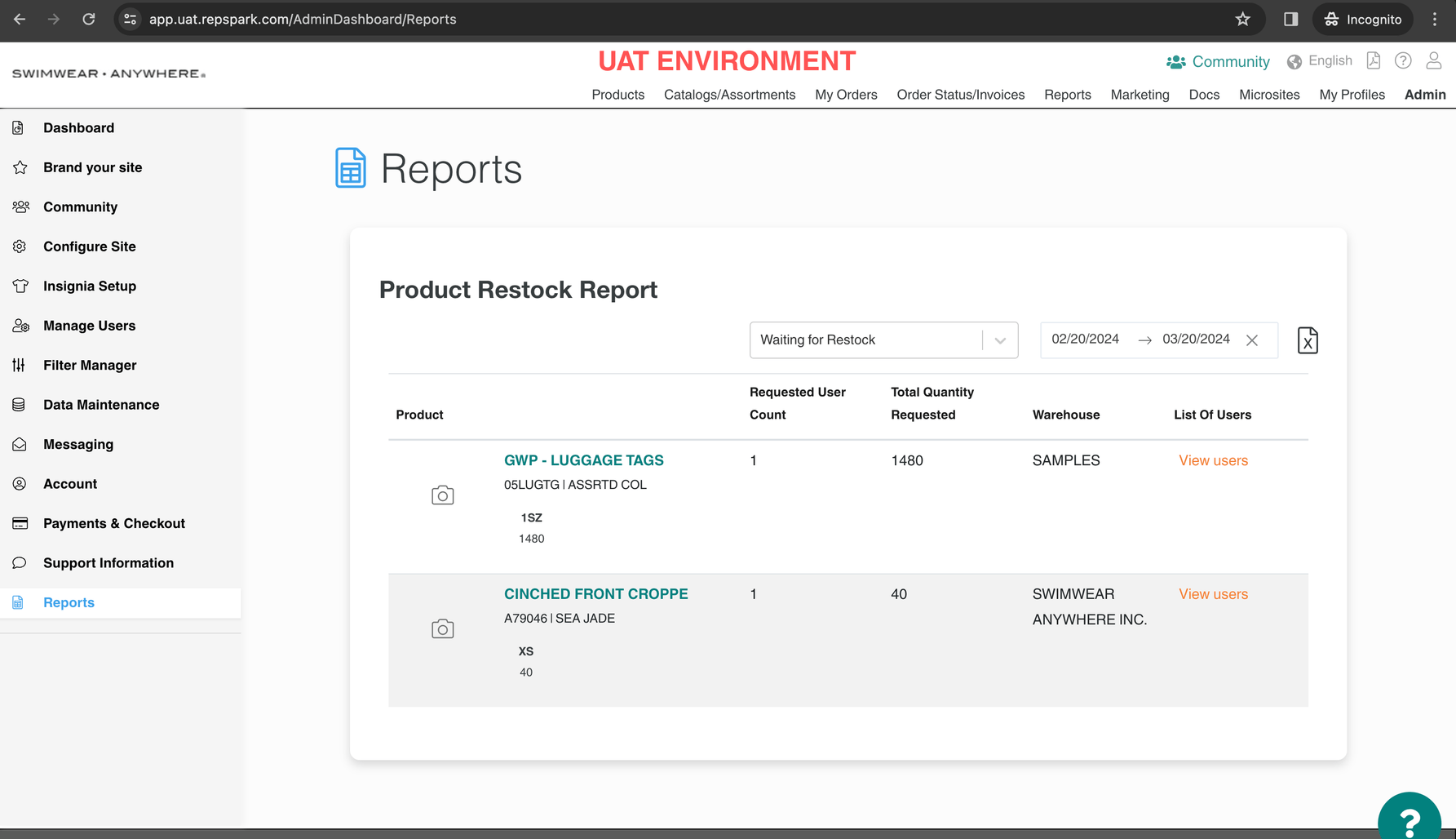
Email Notifications - Division names in Email Templates
Customers can opt in to receive a restock notification on an item if the product is out of stock, which will notify them in an email when the product is in stock again. Division names are now displayed in email notification templates that are sent to customers when the item is back in stock.
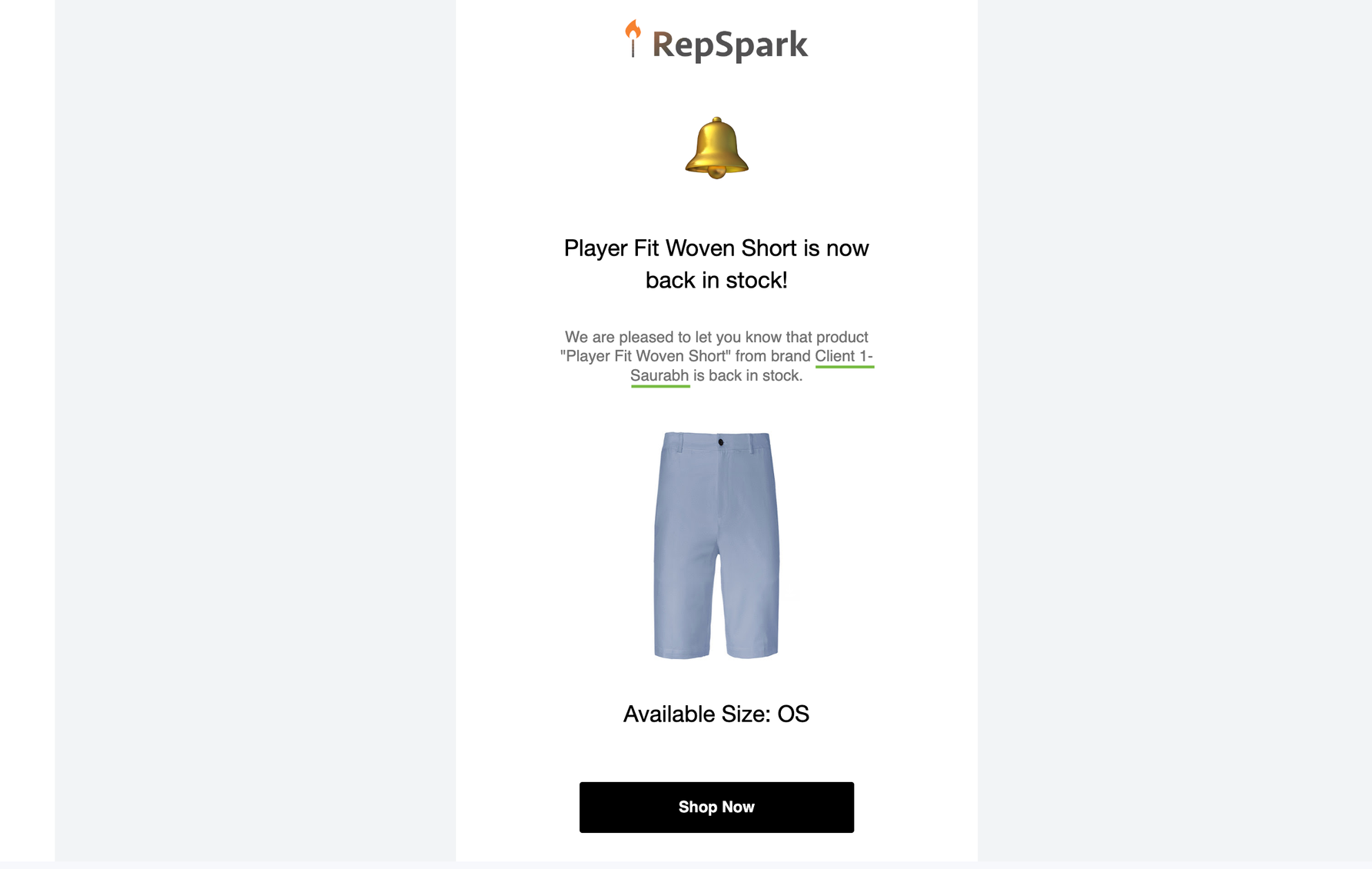
Shopify Integration - Enhanced Reporting for Pre-Book Products
Brands who are using our Shopify integration can how accurately track pre-book orders and quantities. This new “Prebook Sales Details” report will allow Shopify brands to accurately see their pre-book quantities for each line item product that was ordered in a pre-book order. Brands can also now export it to a PDF or an Excel file for easy reporting.
-gif-1.gif)
Catalog Builder - Page Number Customization
Brands can now customize the position of the page number in the catalog to either centered or right justified, allowing for greater customization in your catalogs.
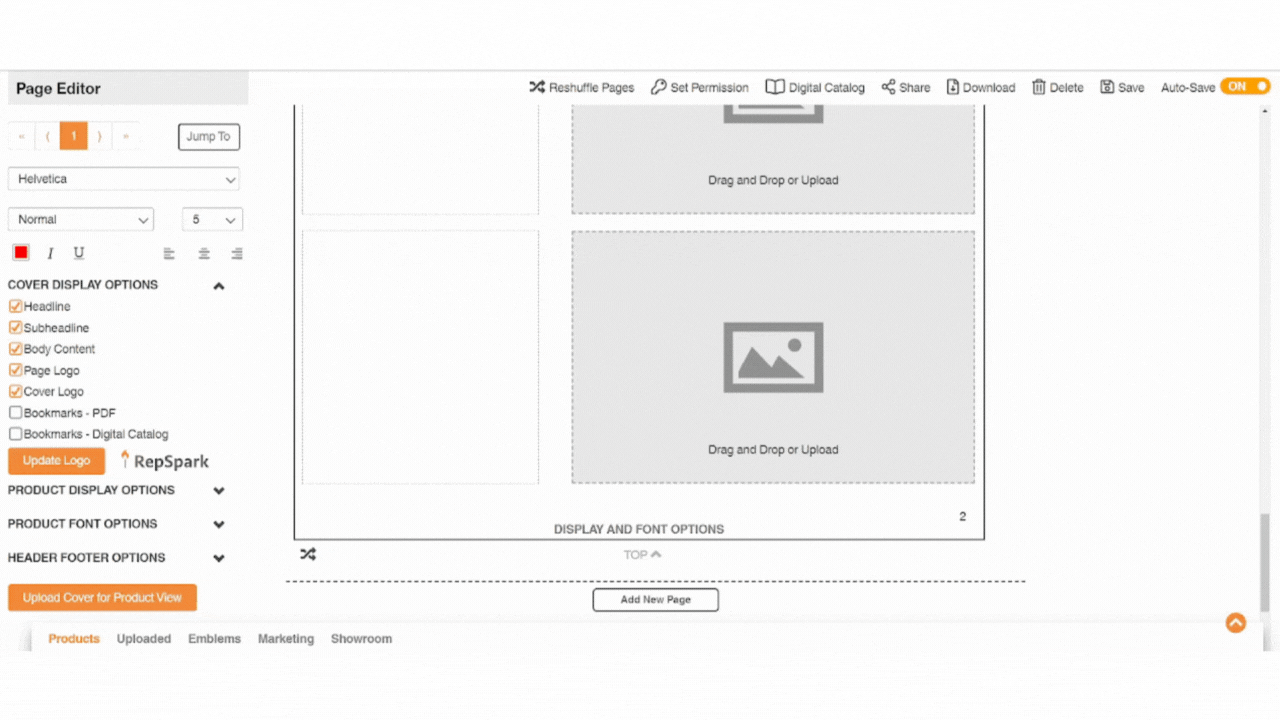
Restock Notifications - Separate Warehouses Enhancement
Customers can now sign up to receive restock notifications when a product is back in stock for their specified warehouse. Customers will only receive notifications if their assigned warehouse has the item back in stock, ensuring the information is accurate and relevant for their location. Brands can also see what customers are waiting for the stock at each warehouse in the Product Restock Report.
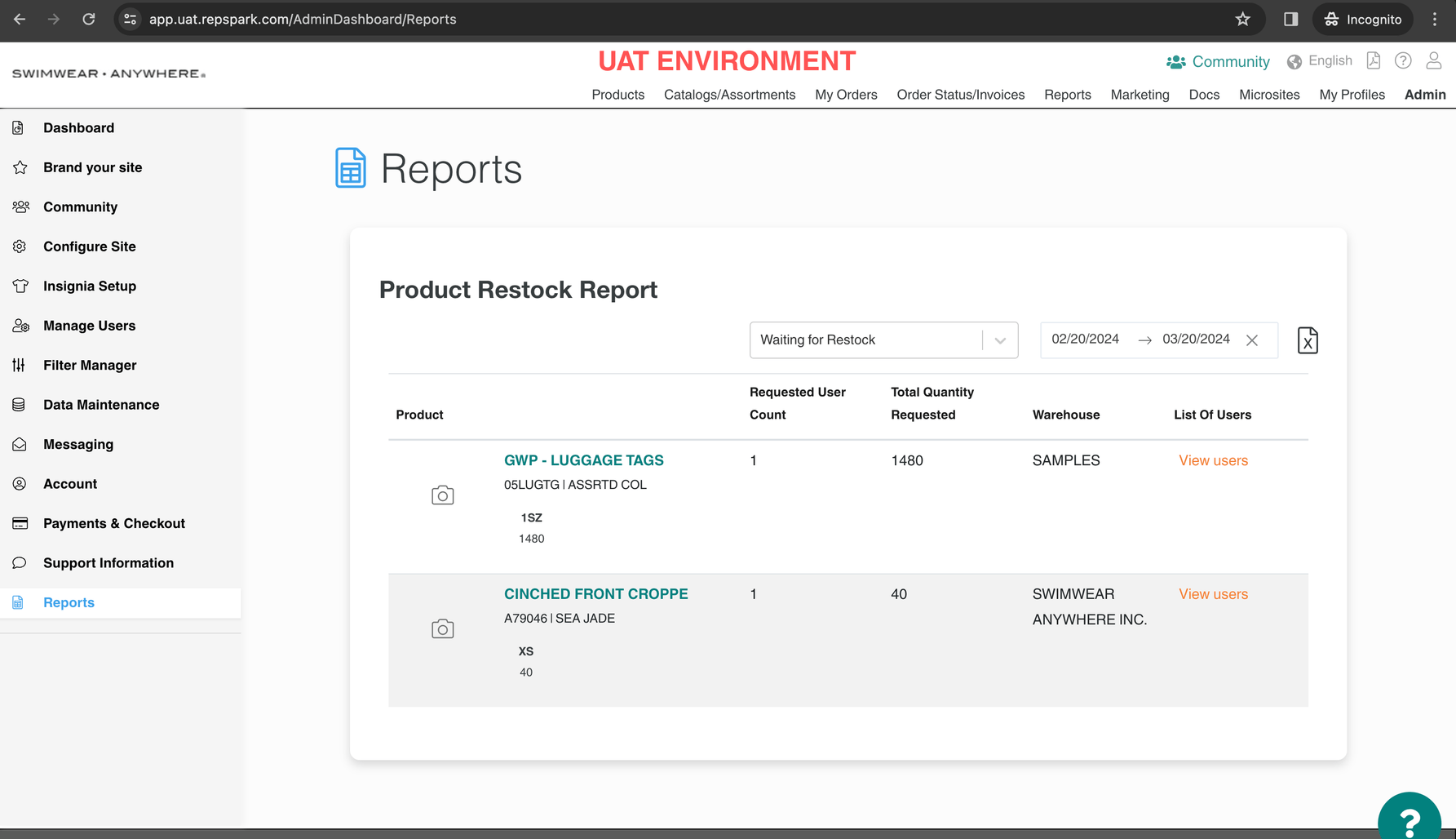
Email Notifications - Division names in Email Templates
Customers can opt in to receive a restock notification on an item if the product is out of stock, which will notify them in an email when the product is in stock again. Division names are now displayed in email notification templates that are sent to customers when the item is back in stock.
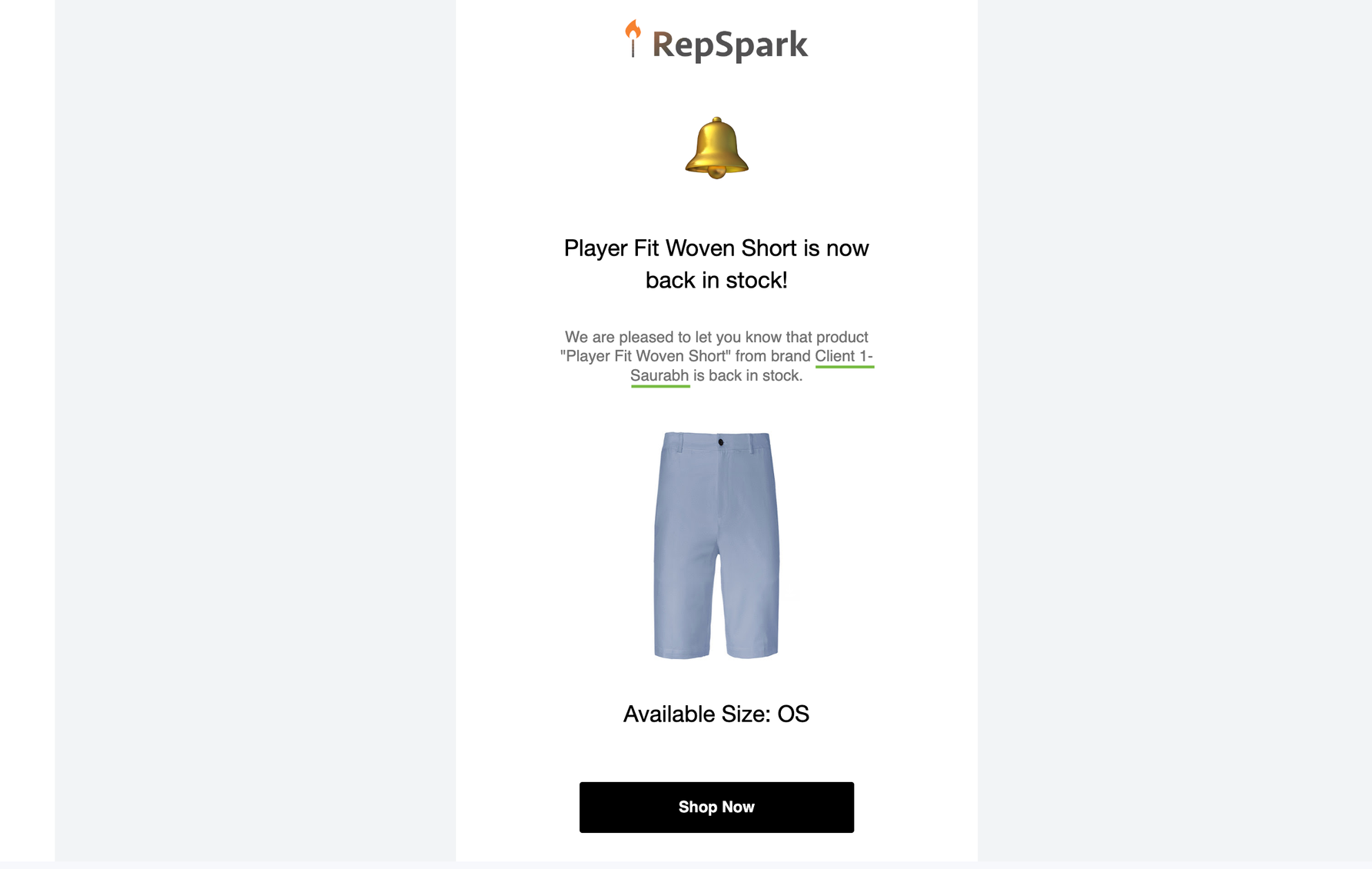
Shopify Integration - Enhanced Reporting for Pre-Book Products
Brands who are using our Shopify integration can how accurately track pre-book orders and quantities. This new “Prebook Sales Details” report will allow Shopify brands to accurately see their pre-book quantities for each line item product that was ordered in a pre-book order. Brands can also now export it to a PDF or an Excel file for easy reporting.
-gif.gif)
Shopify Integration - Map Phone Number Field in Drop Ship Form.
Boost order processing efficiency by syncing phone numbers between platforms allowing you to capture essential contact information.
Microsites Admin Panel Update - Shipping Rate Field.
Gain control and visibility with Shipping Rate Fields in the Microsites Admin Panel.
Updated Country and State Mapping for Drop Ship Orders on Shopify.
Provide more efficient management of drop ship orders with improved country and state mapping functionalities.
Enabled Line Item Notes on Orders for Shopify.
Enhance communication and customization options for a more personalized customer experience.
2023
Phone Number Field added to Drop Ship Form:
Streamline communication by capturing essential contact information.
Shopify Integration - Map Phone Number Field in Drop Ship Form:
Boost order processing efficiency by syncing phone numbers between platforms.
Map Line Item Notes Field to Shopify Order:
Seamlessly sync and manage order details for enhanced clarity.
Microsites Admin Panel Update - Shipping Rate Field:
Gain control and visibility with Shipping Rate Fields in the Microsites Admin Panel.
You can now access better data for your B2B site with the ability to connect your Google Analytics account to your site on RepSpark. To learn how to make the connection, click here.
Product Display Pop-Up
Under your Site Configurations, you can choose how you want your product displayed. Product details will now be displayed by default, and your product description will be displayed in a separate tab. If you want to switch it up, you can configure it to how you want it to appear.
Unlimited B2B Buyers for Accelerate
Accelerate customers can enjoy unlimited retailer growth with no limit on the number of retailer users they need to purchase.
Microsite Admin View
For brands subscribed to Microsites, Admin Users can now view the Status of all their Microsites at a glance. From Active to Inactive, users can manage everything in one simple view.
Available to Buy Alerts
Covering all the updates on NEW Available to Buy Alerts, don't miss a sale with the ability to enable restock alerts on tops selling products.
Set Up and Customization Features
In the Admin Panel, easily set up and customize the Threshold Unit to alert buyers when inventory is running low to accommodate their buying habits and keep your buyers updated on any new or back-in-stock orders with the ATS Only toggle.
New Template Alert
Allow your buyers to start shopping immediately with the new buyer email template alert.
Product Restock Report
Fully customizable for your brand, stay on top of your inventory with the Product Restock Report.
Retailer Dashboard
Get a first look at our NEW Retailer Dashboard which allows retailers to view all brands and order history at one glance.Product Catalog
Microsites
Mobile App
Admin Dashboard
Get a first look at our NEW Admin Dashboard and gain visibility into your brand’s sales and revenue.Digital Catalogs
Microsites
Reporting
Customization
Event Microsites
Brands can be easily discovered by retailers with the Microsite feature as a filter and navigation option. Brands also will have a special icon on their Community tile and in their brand's details.
Digital Catalogs
Brands can share custom assortments via customer codes.
Add to Cart
There is an elevated user interface when buyers add items to the cart.
Orders
Under the Admin Panel, brands can update the Order Review page messaging.
You can now upload a public catalog or PDF for retailers to browse on your brand's detail page where retailers request access.
Customization
Event Microsites
Drop Ship - Wanting to utilize drop ship? This feature can now be set or unset by an Admin for users to input an address.
Digital Catalogs
Make it clear what season you are selling by defining the seasons within your catalog.
Accelerate
Admins can now set inventory levels for products in their panel.
Orders
Buyers and brands can preview text messages on review order pages prior to sending.
Brand Marketing
All brands have access to download a QR code that can drive traffic directly to your brand page.
Reseller Requests
2022
We've Added:
Main Features
When exporting Excel Order Forms from the Digital Catalog, the product orders will default to the order shown in the catalog. Read more.
Highlight which Catalogs you want to be seen first with the ability to sort via a drag and drop feature. Read more.
Enjoy the ability to define which seasons will be displayed within your Catalog.
Now you can make bulk updates to alternate color text attributes in the Catalog.
Community
New details have been added to brand profiles to improve communication and requirements for new retailers. Read more.
There is now a section for buyers under the My Brands tab where all Pending Brands are grouped together.
-2.png?width=1300&height=946&name=image%20(12)-2.png)
Admin Panel
Admins can now set an inventory level for products in the Admin Panel.
There is now a link to the Help Desk under the Admin Panel when you click on Support Info.
Under Manage Users, you can now view Additional Sources of where requests were generated. Additional Sources include Assortments, Catalogs and Landing Pages.
.png?width=2106&height=996&name=image%20(11).png)
Insignia
The Notes field in Insignia can now be renamed under the Admin Panel
-1.png?width=1438&height=582&name=image%20(10)-1.png)
Accelerate
Accelerate now supports multi-dimensional products!
-1.png?width=2440&height=1426&name=image%20(9)-1.png)
When syncing products and assets with Shopify, you can now exclude archived products and fetch only Active/Draft products. Read more.
Watch the Video
We've Added:
We've Added:
A visual cue to manage users whose profiles have errors. Now, an alert will be at the top of user profiles with a red exclamation point being displayed to alert issues. Read more.
A new collegiate workflow for managing multiple logos in one order.
Event Microsites
We've expanded our eCommerce integrations with Golf Genius by including Event Microsites! Read more.
Custom fonts can now be added to keep your event microsite branded. Please reach out to professionalservices@repspark.com to add your font.
With customized products, there is now the capability to copy logos to all products for a single event. If a product cannot have logos or the placement is not in the same category, the logo will not be added to the product.
Admin
Under your Admin Panel, you can now add a Customer Service Role.
You can be in control of if and how you want to display discounts on your site.
Accelerate
You can create and sync your customers from RepSpark, whether requested or created, back into Shopify from RepSpark.
Community
Be alerted if your profile isn't public on RepSpark Community. Read more.
-1.png?width=1245&name=image%20(8)-1.png)
Watch the Video
We've Added:
When Sales Reps change, Managers can now search by rep and make bulk changes like assigning reps to new accounts in their profiles. View Article
Ability to filter customers under Orders by City and State
Multi-Date and single order flow from Catalogs and Favorites are now enhanced with the capability to add All Favorites Page and Catalog Product Page. To utilize this feature click the date to "add all" to a specific date from the products page within a catalog.
New description details can be added per style/color like "Discontinued", "Best Seller", etc. Please reach out to proservices@repspark.com to discuss implementing this feature.
.png?width=733&name=image%20(5).png)
Featured Assortments
A warning/error message will be displayed when the User selects the wrong assortment or wishlist.
-2.png?width=672&name=image%20(6)-2.png)
Admin Panel Updates
Under the Admin Panel, you can add rules to show unique product fields in a buyer's cart, like parent categories, gender, etc. View Article
When retailers make a purchase with a credit card, you can add an upcharge and rename the upcharge with a unique label
Under Configurations, you can add an option to set the default Status for "My Orders" View Article
Insignia Users
Include selections of different logo and threads options with the ability to add an upcharge for premium options
Shopify
Watch the Video
We've Added:
The capability to copy and paste UPC and quantity info from an Excel sheet into new order sections. View Article
You can now use a partial product name search for order details.
Manage split orders with multiple delivery dates. View Article
UPC Barcode scanning is available for in-person events via the RepSparkGo app. View Article
Ability to optimize sales opportunities on your product page with custom sorting and merchandising. View Article
Microsites:
Make events more mobile-friendly by adding a mobile home page banner.
Community:
Brands will be informed when they are listed as a New or Trending Brand. View Article
Via the Admin panel, you will now have added visibility to see your brand tile display.
.png?width=900&name=image%20(4).png)
We've Added:
Admins can now view their Brand's Community stats in the admin panel: View Article
Search by PO under "My Orders" View Article
Add/Update Default Order Type View Article
Add Brand Contact info when a customer receives an error that their profile is set up incorrectly View Article
Ability to implement multiple logos for multiple brands View Article
When exporting assortments products are exported into a PDF in the same order as they are reorganized
Add option for promotion/discount pricing to catalog
Microsites
Add notes per package: View Article
Add product sort options to configure and sort the product display on your microsite: View Article
Display "point" cost on microsite UI View Article
If a Draft Order fails due to a deleted/changed product, the admin is notified of the order and reason
In the Users/Orders tab, a pop up has been added to confirm the delete if you are trying to delete an order See below for pop up.

Accelerate and Quickbooks
Custom product properties can be added using an Excel upload
Search by PO under "My Orders" View Article for Accelerate
Admin can now view Community Stats in the Admin Panel View Article for Accelerate
Add Brand Contact info when a customer receives an error that their profile is set up incorrectly View Accelerate Article
Add/Update Default Order Type View Accelerate Article
We've Added:
Find out exactly what's available on a certain date: https://helpdesk.repspark.com/en/support/solutions/articles/35000197588-filter-ats-without-starting-an-order
Search product by Color Name or Color Code: https://helpdesk.repspark.com/en/support/solutions/articles/35000197456-search-product-by-color-name-or-color-code
Assortments will be displayed in the Customer's default pricing tier:
Insignia Setup - Do not enable Color Options & Finish type options by default, when you enable Insignia. Provide Toggles to enable Color Options & Finish type options.
(For Accelerate Users) https://acceleratesupport.repspark.com/en/support/solutions/articles/35000199063-insignia-setup-ability-to-toggle-on-off-color-options-finish-type-options
Orders and Reports Emails:
Microsites - Show Multi-Dimensions for Pants sizes and other products:
My Orders: Allow multiple entries for Product Name or Number search
(For Accelerate users)
Add Order Type filter to the My Orders
(For Accelerate Users)
ATS Filter Update: Now the results of using this filter will only show a roll up of what is available on that day- not in the future.
https://helpdesk.repspark.com/a/solutions/articles/35000197588?portalId=35000001847
New on the App:
View digital catalogs in phone form factor: View Catalogs on web- each product image would be a tile (like assortment) with marketing images, covers, etc. displayed as such.
Accelerate
Implement hidden products: https://acceleratesupport.repspark.com/en/support/solutions/articles/35000197098-implement-hidden-products-for-shopify-clients
Reopen and Resubmit valid Orders into Shopify: https://acceleratesupport.repspark.com/en/support/solutions/articles/35000197499-shopify-customer-reopening-of-valid-orders
Manage payment methods from the Admin panel: https://acceleratesupport.repspark.com/en/support/solutions/articles/35000195732-allow-clients-to-manage-payment-methods-from-the-admin-panel
Implementation of Hidden Products: https://acceleratesupport.repspark.com/en/support/solutions/articles/35000197098-implement-hidden-products-for-shopify-clients
Admin Panel
Capability to show/hide retail price on the review page: Show/Hide Retail Price on Review Page as an option by role.
PO# is now listed on the order confirmation email
Manage sync failure notification email: https://helpdesk.repspark.com/en/support/solutions/articles/35000191016-customize-automatic-emails-sent-from-the-repspark-platform
Manage tiered discounting: https://acceleratesupport.repspark.com/en/support/solutions/articles/35000196380-tiered-discount
Reports
Customer List: New column for Email Address: https://helpdesk.repspark.com/en/support/solutions/articles/35000197159-email-added-to-customer-list-report
Show/Hide Billing and Shipping Addresses: https://helpdesk.repspark.com/en/support/solutions/articles/35000197130-customer-report-hide-billing-and-shipping-addresses
We've Added:
Find out exactly what's available on a certain date: https://helpdesk.repspark.com/en/support/solutions/articles/35000197588-filter-ats-without-starting-an-order
Search product by Color Name or Color Code: https://helpdesk.repspark.com/en/support/solutions/articles/35000197456-search-product-by-color-name-or-color-code
Assortments will be displayed in the Customer's default pricing tier:
New on the App:
View digital catalogs in phone form factor: View Catalogs on web- each product image would be a tile (like assortment) with marketing images, covers, etc. displayed as such.
Accelerate
Reopen and Resubmit valid Orders into Shopify: https://acceleratesupport.repspark.com/en/support/solutions/articles/35000197499-shopify-customer-reopening-of-valid-orders
Manage payment methods from the Admin panel: https://acceleratesupport.repspark.com/en/support/solutions/articles/35000195732-allow-clients-to-manage-payment-methods-from-the-admin-panel
Implementation of Hidden Products: https://acceleratesupport.repspark.com/en/support/solutions/articles/35000197098-implement-hidden-products-for-shopify-clients
Admin Panel
Capability to show/hide retail price on the review page: Show/Hide Retail Price on Review Page as an option by role.
PO# is now listed on the order confirmation email
Manage sync failure notification email: https://helpdesk.repspark.com/en/support/solutions/articles/35000191016-customize-automatic-emails-sent-from-the-repspark-platform
Manage tiered discounts discounting: https://acceleratesupport.repspark.com/en/support/solutions/articles/35000196380-tiered-discount
Reports
Customer List: New column for Email Address: https://helpdesk.repspark.com/en/support/solutions/articles/35000197159-email-added-to-customer-list-report
Show/Hide Billing and Shipping Addresses: https://helpdesk.repspark.com/en/support/solutions/articles/35000197130-customer-report-hide-billing-and-shipping-addresses
Watch the Video
RepSpark Community- New Design Launch 3/9/2022

- New Community Profile Image Aspect Ratio 16:9
- Recommended Sizes
- 1920px x 1080px
- 1280px x 720px
- Recommended Sizes
- Email us your image and we will update your profile for you.
We've added
Watch the Video
RepSpark Community
We've added
- Optimized page load times for orders of over 700+ lines of product
- Personalization added to order confirmation e-mail subject lines replacing Client Code

- The header is auto-generated from the Favorites page and Catalog Products View when exported to PDF
- "Add User" improvements in the New Manage Users
- The header is auto-generated from the Favorites page and Catalog Products View when exported to PDF
- Dynamic Email Subject line for Cart Abandonment Emails
- Mobile App Enhancements: Capability to share assortments and catalogs DIRECTLY from the app
What's New with Accelerate



.png?width=1920&height=1080&name=PRODUCT%20FEATURES%20%26%20UPDATES%20WEBINAR%20(5).png)